Grab Photos From Videos (PREMIUM) 11.5.8 Apk for Android

updateUpdated
offline_boltVersion
11.5.8
phone_androidRequirements
6.0
categoryGenre
Apps, Tools
play_circleGoogle Play
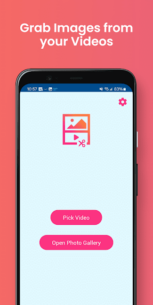
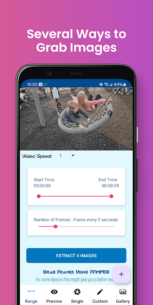
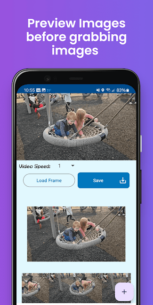
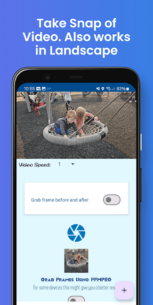
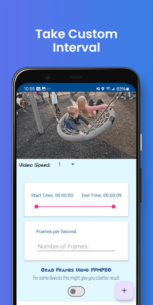
The description of Grab Photos From Videos
Extract Photos from Your Video
Are you looking to extract stunning images from your videos? With our easy-to-use tool, you can effortlessly import a video from your device and capture the perfect frames.
How It Works
Follow these simple steps to extract photos:
- Import Your Video: Start by uploading a video file from your device.
- Select a Frame: Choose a specific frame from the video at your desired position.
- Extract a Range: Alternatively, you can set a start and end range to extract multiple frames.
- Define the Quantity: Specify how many frames you want to extract within the selected range.
Image Quality
All extracted images will maintain the original resolution of the video, ensuring that every detail is captured perfectly. The dimensions of the images will match those of the video, providing you with high-quality visuals.
Where to Find Your Images
Once the extraction process is complete, all images will be saved directly to your phone, ready for you to use!
Get Started Now!
Don't miss out on the opportunity to capture beautiful moments from your videos. Start extracting photos today!
What's news
Improvements to the preview mode
Download Grab Photos From Videos
Download the premium program installation file with a direct link - 46 MB
.apk
















