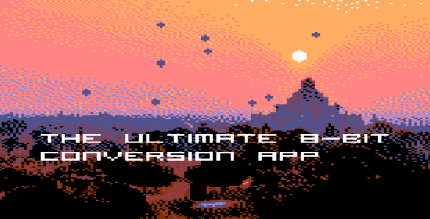Download Accelerator Plus (PREMIUM) 20211021 Apk for Android

updateUpdated
offline_boltVersion
20211021
phone_androidRequirements
5.0
categoryGenre
Apps, Download Manager
play_circleGoogle Play
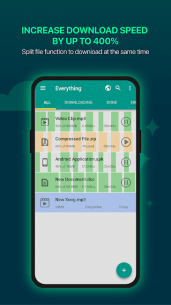

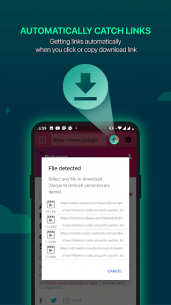

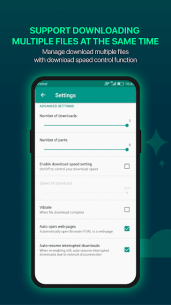
The description of Download Accelerator Plus
Download Accelerator Plus: The Ultimate Download Manager for Android
Download Accelerator Plus is a powerful speed booster and an advanced download manager that is essential for Android devices. If you are struggling to play your favorite MUSIC VIDEOS online, worry no more! With DAP, you can download and play offline at lightning-fast speeds!
Why Choose Download Accelerator Plus?
- Direct Download to SD Card: Exclusive feature (not available on Android 4.4).
- Free Installation: Enjoy numerous powerful features without any cost.
- Supports All Formats: Download archive files, MUSIC, VIDEO, documents, and programs.
- User-Friendly: Simple interface to manage all your downloads.
- Multi-Browser Support: Compatible with Default Android browser, Chrome, Firefox, and more.
- Auto-Catch Links: Automatically captures download links from your clipboard.
- Pause and Resume: Easily pause and resume downloads as needed.
- Smart Error Handling: Prevents interruptions in download threads.
Well-Optimized UI for Tablets
- Redesigned full-screen view for a refreshed interface.
- Multi-pane layouts in landscape mode for better usability.
- Intuitive navigation with just a few taps.
Advanced Download Manager Features
- Boost Download Speed: Split files into multiple parts and utilize multi-thread downloads.
- Quotas Feature: Limit downloads to a defined maximum speed.
- Simultaneous Downloads: Download multiple MUSIC/VIDEO URLs at once or queue them for later.
- Refresh Dead Links: Update broken links to continue downloads.
- Save to External SD Card: Set this option as default for saving files.
- File Extension Support: Add more file types to download.
- QR Code Scanning: Download files directly from QR codes.
Powerful Built-in Browser
The built-in web browser supports multiple tabs, history, and bookmarks, making it easier to download content by automatically catching links from your favorite sites.
User-Friendly Interface
Organize your downloads effortlessly:
- Sort files by name, size, type, and order.
- Customize the interface with material design and themes.
- Access a rich context menu for quick management.
Upgrade to PREMIUM Membership
Unlock the full potential of DAP by subscribing to our PREMIUM membership:
- Remove all ads.
- Private mode with passcode protection and file encryption.
- Schedule downloads for later.
- Customize your theme for a personalized experience.
How to Use Download Accelerator Plus?
- To download general files, tap the Plus button and insert the URL link.
- For MUSIC or VIDEO:
- Tap the Browser icon to open the built-in browser.
- Navigate to your favorite MUSIC/VIDEO website and play the content.
- The application will automatically catch the download link.
- Access the list of available download URLs in the menu at the top right corner.
Please note that downloading from YouTube is not supported due to their terms of service.
Refreshing Dead Links
To refresh a dead link:
- Method 1: Add a new URL. The app will automatically find the broken link in your download list. You can choose to replace it or start a new download.
- Method 2: Long-press on the failed task, then select the option to refresh the link in the context menu. Enter the new URL to replace the old one.
Access Permissions Clarification
| Permission | Description |
|---|---|
| Network Connection | Required for downloading files. |
| Storage | Needed to create and store downloaded data. |
| Camera Access | Used for QR code scanning. |
| Control Vibration | Creates vibrating notifications when necessary. |
We welcome any suggestions or feedback! Please drop us a message at [email protected].
What's news
• Fixed bug to be able to restore tab in the browser
Download Download Accelerator Plus
Download the original installation file of the program with a direct link - 8 MB
.apk
Download the premium installation file of the program with a direct link - 7 MB
.apk