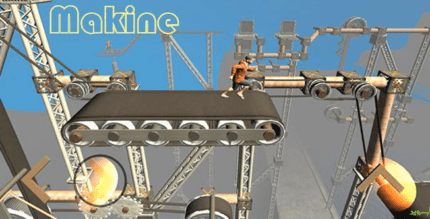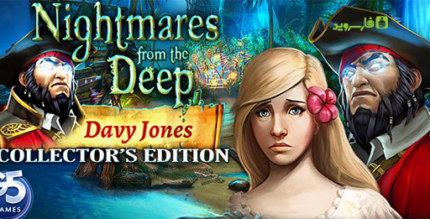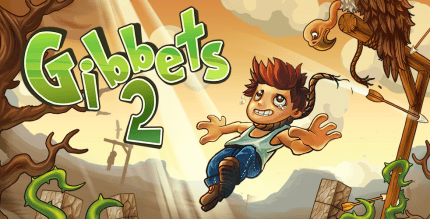PUBG MOBILE 1.3.0 Apk + Data for Android

updateUpdated
offline_boltVersion
1.3.0
phone_androidRequirements
5.0
categoryGenre
Games, Action
play_circleGoogle Play





The description of PUBG MOBILE
Metro Royale
Special collaboration with METRO EXODUS
A new battleground system has been added to the Metro universe!
Erangel Metro
Experience the Metro theme in Erangel Classic starting from November 17.
Classic Mode Update
- Melee throwing
- Spike Trap
- Route feature
Royale Pass Season 16
Explore various skins inspired by the Metro Royale theme!
Subscription Feature
Plan & PeriodThe Prime plan costs ₩3,900/month while the Prime Plus plan costs ₩9,900/month.
* Subscribe to either plan by November 8, 2020 to receive a discount on your first month: ₩3,500 for Prime and ₩4,900 for Prime Plus.
Details- Once subscribed to Prime, upgrading to Plus is not an option, but you can subscribe to both to enjoy benefits from each.
- Subscriptions renew automatically each month. If you cancel, benefits will cease after the next billing date.
- Prime subscribers receive 150UC, one Scrap Package daily, and weekly vouchers for Special (30UC) and Premium Crates (30UC).
- Prime Plus subscribers receive 300UC, three of each Crate Coupons, and daily rewards including 10UC, one Chicken Medal, and various Crate Vouchers.
- Daily & weekly rewards are unavailable if you do not access the game. UC rewards can be collected for up to 5 days before expiration.
Automatic Subscription Renewal- Subscription is automatically renewed and charged through your Google Play Store account. Cancel anytime via the Account Settings page.
- The same payment method used for purchase will be applied during renewal.
- Check your subscription status within 24 hours prior to the end of the current period.
To Cancel SubscriptionNavigate to Google Play Store: Menu > Subscriptions > Select the subscription > Cancel subscription.
Notice on Access Permissions
[Required permissions] None
[Optional permissions]
- Image/media/file: Users who deny permissions cannot use features like sharing, uploading, and saving in-game screenshots.
- Audio record/play: Users who deny permissions cannot utilize the audio recording and playback feature.
* Users can access PUBG MOBILE without granting optional permissions. Permissions can be modified or revoked even after consent is given.
To Revoke Permissions
For Android 6.0 or higher:
- To revoke permissions individually: Settings > App > Overflow (Settings and Control) > App Settings > App Permissions > Select Permission > Choose Grant or Revoke.
- To revoke permissions for each app: Settings > App > Select App > Select Permission > Choose Grant or Revoke.
For Android 6.0 or lower: Individual revocation is not allowed. Permissions can only be revoked by deleting the app. We recommend updating to the latest Android version.
In-App Purchases
Additional fees apply for purchasing in-app items.
Note: Players can only use content provided in Korea.
Official Support
For assistance, visit our official support page.
Privacy Policy
Read our privacy policy.
Terms of Service
Review our terms of service.
Contact Us
Email: [email protected]
Phone: +82 0263773124
How to install PUBG MOBILE
- Install downloaded APK file
- Extract and copy folder "com.pubg.krmobile" to "Android/Obb/"
- Start app and enjoy
What's news
[Erangel-Hundred Rhythms][Introduction of Motor Glider and Mosin Nagant]Download PUBG MOBILE
Download the game installation file with a direct link - 61 MB
.apk
Download game data file with direct link - 585 MB
.zip
Download the ARM64+Android10 game installation file with a direct link - 68 MB
.apk
Download ARM64 game data file with direct link - 587 MB
.zip