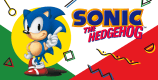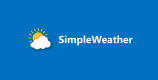Phonto – Text on Photos (PRO) 1.7.114 Apk for Android
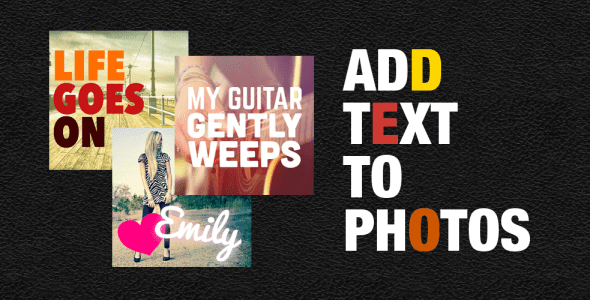
updateUpdated
offline_boltVersion
1.7.114
phone_androidRequirements
8.0
categoryGenre
Apps, Photo Editor
play_circleGoogle Play
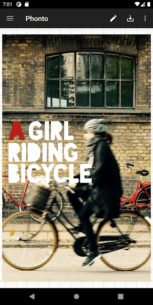



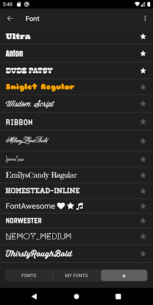
The description of Phonto - Text on Photos
Explore a World of Typography
With over 200 fonts at your fingertips, Phonto offers a diverse selection to enhance your text. But that's not all! You can also:
- Install additional fonts to customize your experience.
- Change text size to suit your design needs.
- Modify text color for a personalized touch.
- Adjust text shadow to create depth.
- Rotate text for unique layouts.
- Change text stroke color and width for emphasis.
- Alter text background color to make your text pop.
- Adjust letter spacing for readability.
- Modify line spacing for better text flow.
- Change blend mode for creative effects.
How to Install Fonts
Follow these simple steps to install new fonts:
- Download a font file from the internet. To find free fonts, simply search for "FREE FONT" on Google.
- Open the font file (e.g.,
.zip,.ttf,.otf) in Phonto.
Note: Always check the font license before installation to ensure compliance.
Ad-Free Option
If you prefer an uninterrupted experience, consider the Ad-Free option. This feature removes all advertisements from Phonto. To purchase this option, follow these steps:
- Open Phonto and go to "Settings".
- Tap on "Ad-Free Option" to make your purchase.
Enjoy a cleaner, more focused design environment!
Useful Links
For more information on installing fonts, visit: Install Fonts Guide.
What's news
Download Phonto - Text on Photos
Download the professional installation file of the program with a direct link - 22 MB
.apk