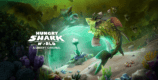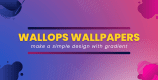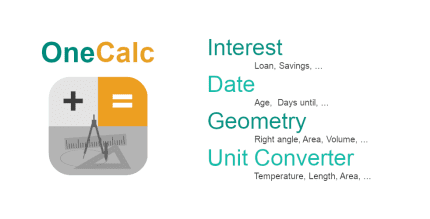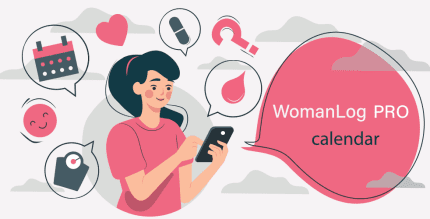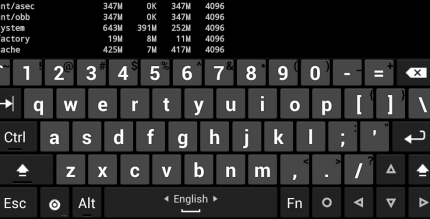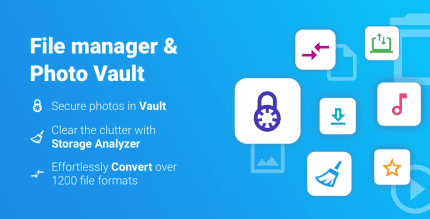Secure Notepad – private notes with password (PREMIUM) 3.0 Apk for Android

updateUpdated
offline_boltVersion
3.0
phone_androidRequirements
4.1
categoryGenre
Apps, Notes App Android
play_circleGoogle Play
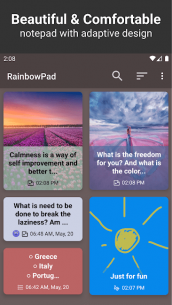
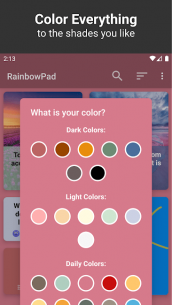


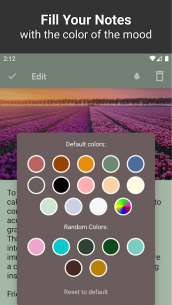
The description of Secure Notepad - Safe Notes With Password
Discover the Ultimate Protection for Your Private Notes
Are you searching for a secure place to keep your private notes? Look no further! Our Private Notepad is designed to provide you with an unparalleled level of security for your most important thoughts and secrets. With a password-protected vault, your private diary will remain hidden from prying eyes.
Main Features of Private Notepad
- Simple and Clean Design: User-friendly interface for easy navigation.
- Secure Access: All notes are protected and accessible only to you.
- Encryption: Every word you write is encrypted for maximum security.
- Automatic Lock: Your notepad locks automatically for added safety.
- Password Recovery: Restore your password using a secret word.
- Draw Notes: Add a personal touch to your notes with drawings.
- Create Lists: Organize your thoughts with easy-to-manage lists.
- Backup Options: Securely back up your notes to SD card or Google Drive.
- Fingerprint Support: Unlock your notepad with a simple touch.
- Emoji Support: Express your feelings with emojis.
- Pin Notes: Keep important notes at the top for quick access.
Why Choose Private Notepad?
Everyone has secrets to keep—whether it’s poetry, love stories, or a personal diary. With our Private Notepad, you can ensure that all your data remains safe and locked away. This app creates a personal island on your family tablet, a uniquely encoded space that intruders cannot breach.
Advanced Security Features
The Private Notepad not only offers password protection but also encrypts every word you enter using the AES algorithm. This means that your secrets are completely unreadable outside the application, providing you with peace of mind.
Backup and Restore Options
You can save a protected backup copy of your notes on internal storage or Google Drive. Before exporting, all data is encrypted, ensuring that your backups are as safe as your notes.
Flexible Unlocking Methods
Unlock your Private Notepad using either a password or your fingerprint sensor. If you forget your password, hints are available to help you regain access. Should you need further assistance, our support team is always ready to help!
Additional Features
Our app is not only simple and fast but also includes a word and character count feature, making it an effective tool for writers. If you prefer not to use this feature, you can easily disable it in the settings.
Conclusion
In summary, the Private Notepad is your go-to solution for safe note-taking, protecting your information from unwanted eyes. With its auto-backup functionality, you’ll never have to worry about losing your notes again.
If you have any suggestions for improving the Secure Notepad app, please leave your feedback or use the contact form. Your input is invaluable to us!
What's news
Thank you for using Secure Notepad - Safe Notes With Password!
What's new:
Reworked "Pick image" screen
Added password screen appear delay (you can choose delay in settings)
Reworked icon
Increased amount of images in the note from 4 to 8
Fixed voice records on old devices
Fixed bugs
Download Secure Notepad - Safe Notes With Password
Download the premium installation file of the program with a direct link - 8 MB.
.apk