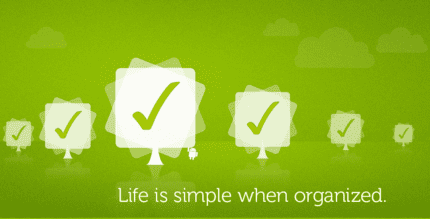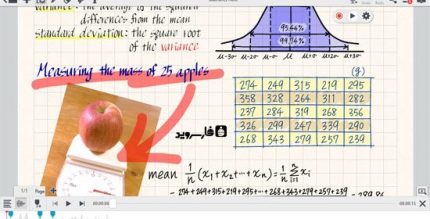qBittorrent Controller Pro 4.9.2 Apk for Android

updateUpdated
offline_boltVersion
4.9.2
phone_androidRequirements
4.0
categoryGenre
Apps, Tools
play_circleGoogle Play





The description of qBittorrent Controller Pro
Open Source Application for Managing qBittorrent Servers
DISCLAIMER:
- This application will not download torrents to your phone/tablet.
- To use this app, you must have already configured your qBittorrent Web UI. Please verify your server configurations using your browser before proceeding.
- To start using the app, navigate to 'Settings' from the left menu to configure your qBittorrent server settings and account.
If you need assistance with setting up the application, please refer to the documentation pages at http://git.io/pQB5.
Features
- Ads Free: Enjoy a seamless experience without interruptions.
- Add Torrents: Easily add torrents by clicking links in your device's browser or from downloaded .torrent files.
- Manage Torrents: Pause, resume, or delete individual torrents along with their downloaded data.
- Global Control: Pause or resume all torrents with a single action.
- Account Management: Set and save connection accounts (up to three servers for the Pro version).
- Responsive Design: Optimized for both phones and tablets.
- Server Compatibility: Supports server versions: 4.1.x, 4.2.x.
- Web Server Support: Allows for sub-folder publishing.
- Magnet Link Support: Easily handle magnet links for torrent downloads.
qBittorrent Controller (Free) vs. qBittorrent Controller Pro
Both versions provide the same functionality for managing qBittorrent servers, but the Pro version offers:
- A more attractive user interface
- Access to the latest features and fixes
- An entirely ads-free experience!
What's news
* Fix filter paths
Thanks @chakli at Github!
Download qBittorrent Controller Pro
Download the paid installation file of the program with a direct link - 2 MB
.apk