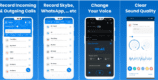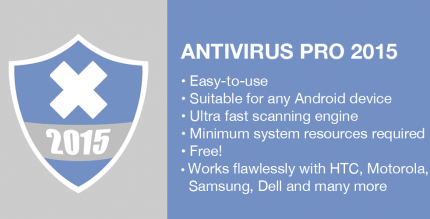Calendar+ Schedule Planner 1.06.92 Apk for Android

updateUpdated
offline_boltVersion
1.06.92
phone_androidRequirements
4.0.3+
categoryGenre
Apps, Calendar & Reminder
play_circleGoogle Play


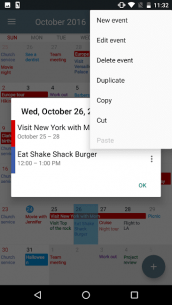
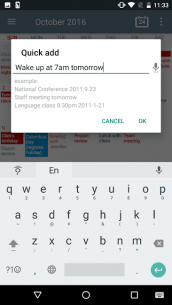

The description of Calendar+ Schedule Planner
Discover Calendar +: The Ultimate Scheduling App for Android
Calendar + is an easy-to-use scheduling calendar app designed to manage your calendar events and programs directly from your Android device. With its automatic synchronization with your Google accounts, Calendar + displays events, programs, and plans with customized views and options.
Effortless Event Management
One of the standout features of Calendar + is its quick add functionality, allowing users to effortlessly add new events or programs while on the go. With Calendar +, you can become a productivity ninja, ensuring you never miss important events—whether for business or personal matters!
The Best Calendar Application for Android
When it comes to scheduling and synchronizing your important events, Calendar + is undeniably the best calendar event and program scheduling app available for Android devices. Experience seamless integration and quick access to your life’s events!
Home Screen Calendar Widget Functionality
Calendar + allows users to add calendar widgets to their phone or tablet's home screen. This feature provides easy access to your calendar and ensures you never forget an important event!
Multi-Use Capability
Thanks to its user-friendly interface and seamless synchronization, Calendar + is ideal for:
- Personal Use: Keep track of personal events and appointments.
- Business Use: Organize office events and meetings efficiently.
- Office Scheduling: Manage team schedules and deadlines effectively.
Features of Calendar +
- View events, programs, and appointments at a glance with daily, weekly, and monthly views.
- Custom Calendar Views: Choose your preferred view from 2 days to 4 weeks!
- Quick Add: Add new events via text or voice while on the move.
- Scroll and zoom functionality for easy navigation.
- Gesture recognition—shake your device to return to today or add a new event.
- Direct access to core features for editing, copying, or deleting events.
- Beautiful calendar widgets for your home screen.
- Professional home calendar widget features to view event details with a simple tap.
Details of Calendar +
| Feature | Description |
|---|---|
| Event Presentation | Detailed view with event title, location, start time, and more. |
| Quick Add Feature | Add events on the go with ease. |
| Custom Views | Supports day, week, month, and agenda views. |
| Search Function | Find events by title, location, and more. |
| Configurable Home Widget | Advanced features like word-wrapping and color schemes. |
| Intuitive Notifications | Customizable with sound, vibration, and snooze options. |
| Recurrent Events Support | Advanced options for recurring events. |
| Custom Event Timezone | Manage events while traveling across time zones. |
Premium Version Features
The premium version of Calendar + offers additional features:
- No ads for uninterrupted use.
- Advanced word-wrapping options.
- Quick add functionality in the notification bar.
- Business hour filtering for better scheduling.
- Customizable header and text color schemes.
- Enhanced notification options.
- Advanced home widget themes.
Get Started with Calendar +
So, what are you waiting for? Download Calendar + now and start scheduling your important events with ease. It's the best calendar app available for Android!
We appreciate your feedback and suggestions. Please feel free to contact us or leave a review in the ratings section below. If you enjoy using Calendar +, we would be grateful for a 5-star rating!
What's news
1.08.59
Support for new local calendar creation
1.08.58
New widget options to hide weekends
Bug fixes
1.08.57
New date picker setting and drawing option added
1.08.52
New default reminder options
1.08.47
Major update with new Settings UI
1.08.40
Major update with new widget styles and bug fixes
1.07.28
Another major update with new Dark theme!
1.07.00
Major update:
- switching existing event's calendar to another one
- intuitive copy, cut, paste features
Download Calendar+ Schedule Planner
Download the installation file with a direct link 4
.apk