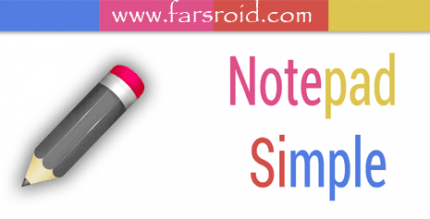ClipZ – Clipboard Manager (PRO) 4.5 Apk for Android

updateUpdated
offline_boltVersion
4.5
phone_androidRequirements
5.0
categoryGenre
Apps, Tools
play_circleGoogle Play

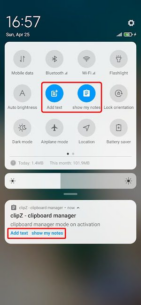

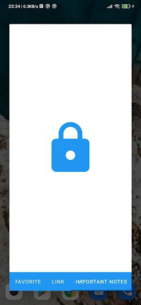

The description of ClipZ - Clipboard Manager
Introducing clipZ: Your Ultimate Clipboard Manager for Android
clipZ is a simple yet powerful clipboard management application designed specifically for your Android phone or tablet. With clipZ, you can say goodbye to the worry of losing important notes and enjoy a seamless experience in managing your clipboard.
Why Choose clipZ?
This unlimited clipboard app provides you with a quick and easy way to add and save your notes effortlessly. Access your saved notes via the notification bar or through quick action buttons at the top of the notification area.
Key Features of clipZ
- Add multiple categories to your texts
- Access and organize your clipboard history
- Customize your clipboard collection
- Quick access to your notes
- Protect your texts with passwords
- Copy and paste unlimited notes
- Paste notes directly from your keyboard
- Search functionality within your notes
- Share notes via clipboard actions
- Clear your clipboard with ease
- Browse clipboard content on screen
- Pin or unpin any clip to the top of your notes
- Fast access to pinned notes
- Support for large text copy and paste
- Easy note management without hassle
- Backup your texts for easy import on any device
- Clipboard recovery, restore, and backup functions
- Modern, user-friendly design
- Quick clipboard copy and paste functionality
- Compatible with Android 10, 11, and above
- Edit and delete your notes effortlessly
- Supports night mode for comfortable usage
Accessibility Features
To unlock additional features, you may need to activate the AccessibilityService API from your device settings. This allows you to:
- Automatically paste selected text from clipZ into the last text box you were using
- Access your saved notes across different applications by launching clipZ with a long press on system buttons (e.g., back button, home button)
Rest assured, we do not collect or share any of your private data with third parties. The only data used is for the Accessibility Services to enable the features mentioned above. You can still use clipZ without activating these services, but activation is necessary for enhanced functionality.
Download clipZ Today!
Experience the freedom of effortless copying and pasting with clipZ. Don't forget to support us by rating the application 5 stars!
What's news
Download ClipZ - Clipboard Manager
Download the professional installation file of the program with a direct link - 7 megabytes.
.apk