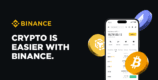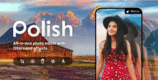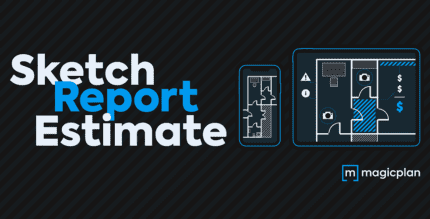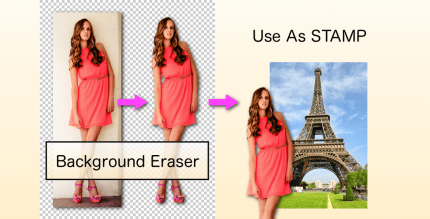G-NetTrack Pro 21.3 Apk for Android
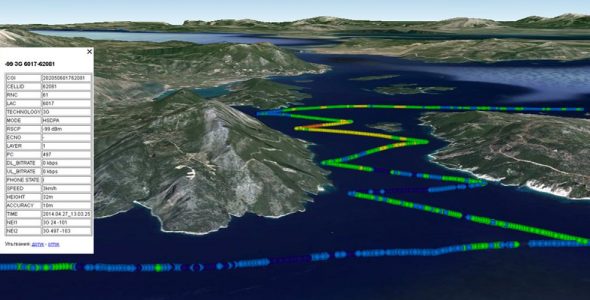
updateUpdated
offline_boltVersion
21.3
phone_androidRequirements
4.1
categoryGenre
Apps, Internet & Network
play_circleGoogle Play

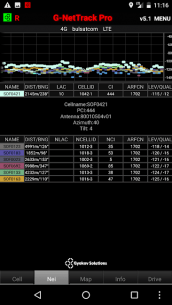
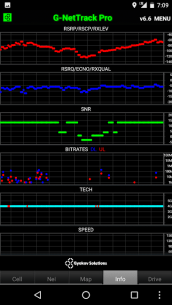
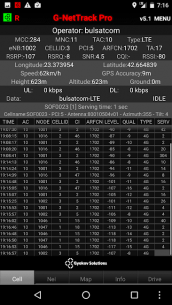
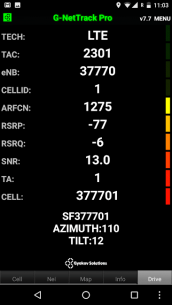
The description of G-NetTrack Pro
Introducing G-NetTrack Pro
G-NetTrack Pro is a powerful netmonitor and drive test tool designed for 5G, 4G, 3G, and 2G networks. This innovative application allows users to monitor and log mobile network serving and neighboring cell information without the need for specialized equipment. Whether you're a professional seeking deeper insights into network performance or a radio enthusiast eager to learn more about wireless technologies, G-NetTrack Pro serves as both a tool and a toy.
This enhanced version of the free G-NetTrack Lite app comes packed with a multitude of advanced features.
Try the Lite version here: G-NetTrack Lite
Key Features of G-NetTrack Pro
- Measurement of 2G/3G/4G/5G serving and neighbor cells information
- Logfile recording in text and KML formats
- Import/export of cell files and visualization of sites and serving/neighbor cell lines on maps
- Frequency information and ARFCN measurements
- Outdoor and indoor measurement capabilities
- Auto indoor mode for tunnels and areas with poor GPS reception
- Support for dual SIM devices
- KML export for cell scans
- Loading of floor plans and predefined routes
- 3D map features including various map types, 3D buildings, and auto caching
- Data (upload, download, ping) test sequences
- Voice test sequences
- Mixed data/voice testing
- Bluetooth control for multiple phones
- Control of G-NetWiFi
- Cell scanning capabilities
- Multithreaded upload and download
- Charts displaying serving and neighbor cell levels
- Unlimited cell layers with customizable cell colors
- Barometer usage for height determination
- Voice announcements for various events
- Screen orientation change support
Watch the G-NetTrack Pro video demonstration: G-NetTrack Pro Demo
Important Notes
The application requires runtime permissions. Please grant the necessary permissions in the Menu under App Permissions to utilize all features.
Important for Android 9 Users: Ensure that location services are enabled on your device for optimal functionality.
Measurement capabilities depend on the phone's hardware: Check here.
Measurement Details
The app measures level, quality, and frequency (Android 7) for serving and neighbor cells. The metrics include:
- 2G: RXLEVEL, RXQUAL, BSIC
- 3G: RSCP, ECNO, PSC
- 4G: RSRP, RSRQ, PCI
- 5G: RSRP, RSRQ, PCI
Access the G-NetTrack Pro manual: G-NetTrack Pro Manual
Logfile Management
Measurements are recorded in logfiles, allowing users to initiate voice, data, or SMS sequences to monitor network performance, including blocked and dropped calls, as well as measuring upload and download bitrates and SMS success rates. Logfiles can be found in the G-NetTrack_Pro_Logs folder on your SD card.
Download sample logfiles: Sample Logfiles
Post-Processing Tools
For analyzing logfiles, use G-NetLook Pro: G-NetLook Pro.
You can also import cell files containing cell information and visualize sites on the map by placing the file in the G-NetTrack_Logs/cellfile folder.
Explore More Applications
- G-NetView Lite - Free app for viewing and analyzing G-NetTrack logfiles.
- G-NetLook Pro - App for mobile network optimization and logfile post-processing.
- G-NetLook Web - Web app for logfile post-processing and mobile network analysis.
- G-NetReport Pro - Similar to G-NetTrack Pro, enabling real-time report sending to your online database.
- G-NetReport - Tool for unattended wireless network measurements.
Stay Connected
Subscribe to our YouTube channel for the latest updates: Gyokov Solutions YouTube Channel.
For more information, visit Gyokov Solutions.
What's news
G-NetTrack Pro is a netmonitor and drive test tool application for 5G/4G/3G/2G network
!!! Important: Turn ON location services on your phone in order app to work normally.
v21.2
- 5G reporting for more phones (XiaoMi, Samsung, OnePlus and others) - Settings - Calibration - Enable extended 5G reporting
- cell visualization filter in Settings - Sites
- show bitrates on drive tab
- fix for some CDMA phones
v20.7
- share cell database with G-NetView app
Download G-NetTrack Pro
Download the paid installation file of the program with a direct link - 1 MB
.apk