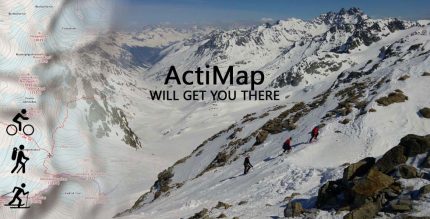Remove Objects – Photo Editor (PRO) 1.242.61 Apk for Android
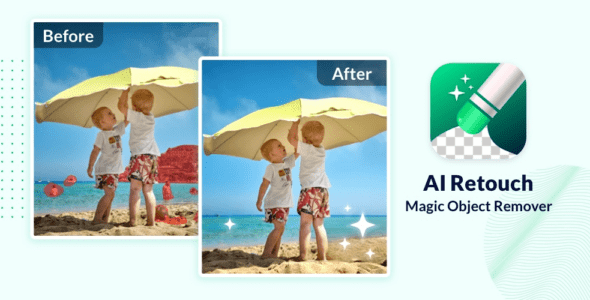
updateUpdated
offline_boltVersion
1.242.61
phone_androidRequirements
8.0
categoryGenre
Apps, Photo Editor
play_circleGoogle Play


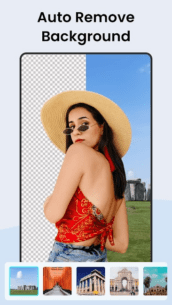
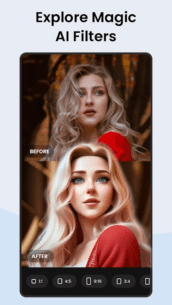

The description of Pic Retouch - Remove Objects
Say Goodbye to Unwanted Objects in Your Photos with Remove Objects - Pic Retouch!
Are you tired of pesky passersby or unwanted items ruining your perfect shots? Look no further than the AI pocket app, Remove Objects - Pic Retouch! This powerful tool allows you to effortlessly remove unwanted objects with just a single tap.
Why Choose Remove Objects - Pic Retouch?
Whether it's logos, people, text, blemishes, stickers, or watermarks, Remove Objects - Pic Retouch is your ultimate choice. Experience the magic of AI mode that enables you to select and remove unwanted objects in seconds with precise AI detection.
Even the tiniest unwanted object can spoil a photo, but with this super easy and time-saving photo eraser, you can achieve the clean, beautiful photos you desire effortlessly.
✨ Key Features:
- Erase unwanted watermarks, text, captions, logos, and stickers.
- Auto-change background to any color or scene in seconds.
- Clone Object: Clone yourself or other objects for a fun effect and creatively fix distortions in the background.
- Remove background people or even an ex from your photos.
- Eliminate skin blemishes, acne, and pimples to reveal the real you.
- Delete power lines, wires, or other unwanted objects.
- Remove traffic lights, trash cans, street signs, and more.
- Effortlessly clean up your photos with just one touch.
- Access a simple in-app tutorial to clean up photos like a pro.
🔍 Handy Tools Only in Pic Retouch:
- Use the Brush tool to draw over unwanted objects.
- Outline the object or area you want to delete using the Lasso tool.
- Utilize the Eraser to optimize the brushed area for perfect object removal.
- Adjust brush size to fit your editing needs.
- Enjoy a pinch-to-zoom interface for precise object removal.
- Experience fast and smooth AI processing for quick object removal.
- The Redo/Undo feature allows you to correct any mistakes.
- Use the Before/After feature to clearly see your changes.
How To Use? 💡
- Select a photo from your gallery or camera.
- Brush over or outline the unwanted objects.
- Use the eraser to optimize the brushed area.
- Click "Remove" to let Retouch work its magic.
- Save & share your stunning photo retouch artwork on Instagram, WhatsApp, and more!
🎉 Coming Soon:
Paste Photo: Copy and paste any area precisely with just one tap!
No need to search for another app; Pic Retouch is your one-stop photo editor and object remover. Brush over unwanted objects and effectively remove them with just one tap. The eraser, before/after, and redo/undo features will be your ace assistants in achieving the most natural results.
Now is your time to shine! Let Remove Objects - Pic Retouch elevate your photo retouching and object removal experience. No matter what is spoiling your photo, this powerful editor is always ready to help you fix imperfections. We are committed to enhancing your experience with our photo eraser. If you have any problems or suggestions, please don't hesitate to contact us at [email protected].
What's news
🎉 New Home Page Revamp! A refreshed layout for easier access to all features.
✨ Performance improvements and bug fixes for a smoother experience.
Download Pic Retouch - Remove Objects
Download the professional installation file of the program with a direct link - 20 MB
.apk