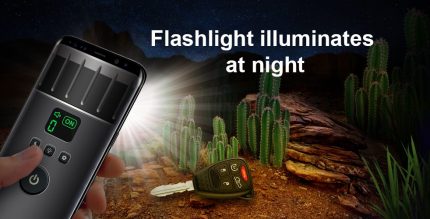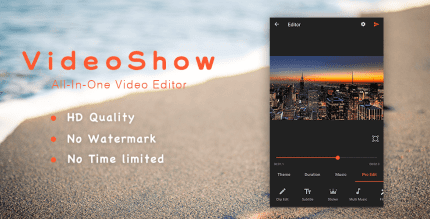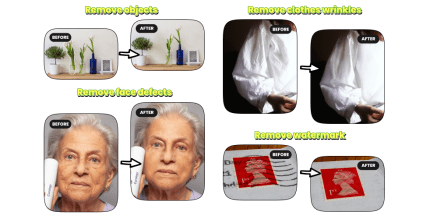App Hider- Hide Apps Hide Photos Multiple Accounts 3.0.2 Apk for Android

updateUpdated
offline_boltVersion
3.0.2
phone_androidRequirements
5.0
categoryGenre
Apps
play_circleGoogle Play

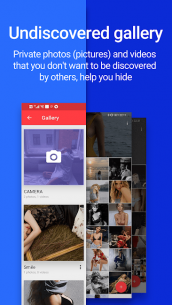


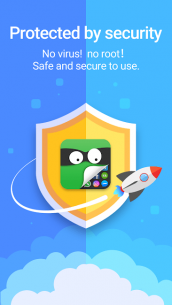
The description of App Hider- Hide Apps Hide Photos Multiple Accounts
App Hider: The Ultimate Solution for Hiding Apps
App Hider is the best application for concealing other apps on Google Play, particularly WhatsApp, Instagram, and Facebook Messenger. Additionally, App Hider serves as an excellent app cloner, allowing you to access multiple accounts from a single device. Beyond that, App Hider can also hide photos and videos while disguising itself as a Calculator.
Features of App Hider
- Hide Apps
- Import the app you wish to hide into App Hider and then uninstall it from your home system.
- Optimized for social apps such as: WhatsApp, Instagram, Facebook Messenger, Telegram, and more.
- Clone Apps (Dual Apps)
- Access multiple accounts of your social media platforms (e.g., WhatsApp, Facebook) from one device.
- Enjoy multiple accounts for your favorite games on a single device.
- Unlike other app cloners, our clones can operate without the original app installed on your device.
- Hide Photos and Videos
- Import your photos to our hidden gallery directly from your gallery.
- View and play your hidden media directly from App Hider.
- Hide Myself
- App Hider can disguise itself as a Calculator Vault to safeguard your privacy.
- The Calculator Vault functions as a real calculator; input the correct password, and voila! The App Hider home appears.
- 64-bit Support
- For certain users of WhatsApp and Telegram, a small support library is required to run these apps in 64-bit mode.
- Download the 64-bit support library here.
- Android 8 Oreo Support
How to Hide an App?
- Import the app you wish to hide into App Hider.
- Launch the cloned app within App Hider to ensure it is functioning correctly.
- Uninstall the original app from your device. You can now only access that app through App Hider.
Can Every App Be Cloned in App Hider?
While we cannot guarantee compatibility with every app, we encourage you to try cloning popular apps like WhatsApp and Facebook. You have nothing to lose by attempting to dual these apps.
If you encounter any issues, feel free to email us at [email protected].
Why Do Notifications Appear from Hidden or Dual WhatsApp?
You can disable notifications from hidden apps through the App Hider settings.
How to Hide App Hider Itself?
- Tap the Protect App Hider icon in the App Hider home.
- Set up your password.
- After a few minutes, App Hider will transform into a Calculator.
- Open the Calculator and enter your password to reveal the App Hider home.
Why Is App Hider Listed in My Settings as an Application Even After It Turns into a Calculator Vault?
The settings display the default icon and name of an application. To avoid this, you can download an alternative app with similar features here.
Contact Us
If you have any questions about App Hider, please do not hesitate to reach out via email at [email protected].
Join our WhatsApp feedback group here.
What's news
1.fix crash when launch 32bit app
2.fix crash when click enhanced package button in settings
3.fix crash of private Gallery
4.support scoped-storage for Android 10/11
Download App Hider- Hide Apps Hide Photos Multiple Accounts
Download the original installation file of the program with a direct link - 12 MB
.apk
Download the installation file without program ads via direct link - 10 MB
.apk