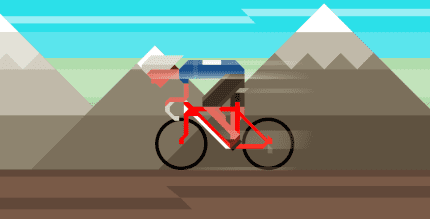PIN Genie Locker-Screen Lock & Applock (FULL) 2.1.3 Apk for Android
updateUpdated
offline_boltVersion
2.1.3
phone_androidRequirements
4.0.3+
categoryGenre
Apps
play_circleGoogle Play
The description of PIN Genie Locker-Screen Lock & Applock
The Ultimate Security Solution: App Lock & Screen Lock
Introducing the most secure lock screen and App Lock available on Google Play. With App Lock 🔒, you can rest assured that nobody can access your photos, videos, messages, or apps. Our patented PIN pad technology ensures your privacy, preventing anyone from seeing your PIN, even if they are watching you enter it! 👀🙅 Challenge your friends to see if they can crack your code! 😈
Why Choose App Lock?
If someone attempts to access your screen lock or apps, our intruder selfie feature will automatically take a photo of the intruder and alert you the next time you log in.
- Highest rated locker on Google Play (4.6) 😀
- Top 10 Personalization app on Google Play 😆
- Top 10 Utility app on Google Play 😎
Key Features
- Screen Lock: Secure your phone from intruders! Lock your phone with our patented PIN pad screen lock, featuring only 4 sleek buttons. Each button includes 3 numbers, which reshuffle after each attempt.
- App Lock: Protect your favorite apps such as Snapchat, Instagram, Facebook, WhatsApp, Messenger, Gmail, and more. Feel safe sharing your phone with friends and family without worrying about privacy!
- Intruder Selfie: Protect sensitive information from prying eyes. The app will secretly snap a photo of anyone who enters an incorrect PIN code.
- Weather Report: Access real-time weather information directly on your lock screen.
- Personalization: Customize your lock screen with numerous free HD wallpapers and amazing themes, with new additions regularly.
- Secure: Option to disable the phone for 30 seconds after 3 incorrect PIN entries, providing all-round protection for your privacy.
- Lightweight: A small APK package ensures fast installation and updates.
- Efficient: Launch frequently-used apps directly from the lock screen.
- Multiple Unlock Options: Choose from PIN Genie PIN pad, traditional PIN pad, pattern PIN pad, or fingerprint unlock on Samsung smartphones.
It’s FREE! Download NOW!
Stay protected from wandering eyes around you!
Permissions Required
- Contacts & SMS: Display calls & messages
- Camera: Shortcut to snap photos
- Album: Customize your wallpapers
- GPS & Wifi status: Deliver local weather information
- Notifications: Show notifications on lock screen
- Usage Access: Ensure the app works smoothly
Frequently Asked Questions (FAQ)
How to use the magic PIN Pad?
Follow these steps to set your password as 1234:
- Press any button with the number ‘1’
- Press any button with the number ‘2’
- Repeat for ‘3’ and ‘4’
- If any number of your password appears on multiple buttons, you can press any of them.
What if I forget my password?
- By security answer: Tap the security question icon on the lock screen and enter your security answer.
- By security email: Check your registered email for the password reset email.
- Email us: Contact us at [email protected] with your registered email address for assistance.
Connect with Us
For more information and updates, follow us on:
If you have any inquiries or feedback, please contact us at [email protected].
What's news
Fixed bugs
Download PIN Genie Locker-Screen Lock & Applock
Download the complete installation file without ads - 7 MB
.apk