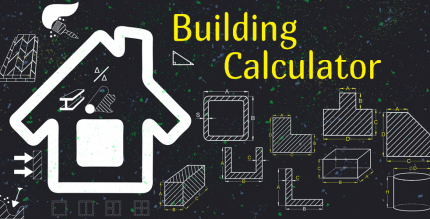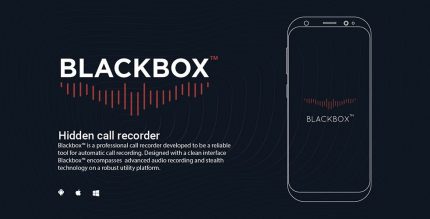Onetap Glitch – Photo Editor (FULL) 1.2.0 Apk for Android

updateUpdated
offline_boltVersion
1.2.0
phone_androidRequirements
4.1+
categoryGenre
Apps
play_circleGoogle Play
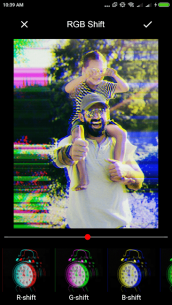
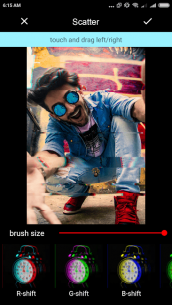

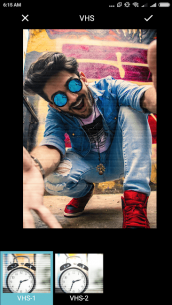

The description of Onetap Glitch - Photo Editor
Transform Your Photos with Glitch Art
Have you ever come across a glitch photo effect, perhaps on a movie poster or a book cover? Traditionally, creating such effects required complicated steps in Photoshop. However, with the Glitch Photo Editor, you can effortlessly turn your photos into stunning glitch art!
Features of the Glitch Photo Editor
The Glitch Photo Editor offers a variety of effects to enhance your images:
- RGB Shift: Shift the RGB channels of your photo to create mesmerizing glitch shades. This effect includes six different variations.
- Scatter: Move small portions of your photo left or right with simple touch controls for a dynamic look.
- Wave: Similar to scatter but with a sinusoidal wave pattern, giving your photo a professionally edited appearance.
- VHS: Add a retro VHS camera effect to your photo, complete with white lines. Choose between uniform VHS and semi-random VHS styles.
- Filters: Explore two categories of filters: Duotone and Vintage. Select the options that best suit your image.
- Overlay: Overlay your photo with another image to create effects like light leaks or rainbow overlays. Choose from several default images or select from your gallery, with various blending options such as Screen, Overlay, and Linear Burn.
- Text: Add text on top of your photo and use masking capabilities to make it appear behind other elements.
- Adjust: Fine-tune your photo by adjusting contrast, brightness, and saturation for the perfect finish.
Share Your Creations
The Glitch Photo Editor allows you to export your edited images to your gallery or share them directly to your favorite apps, including Instagram, WhatsApp, Facebook, and Twitter.
Unlock your creativity and start making eye-catching glitch art today!
What's news
- bugfix image rotation
Download Onetap Glitch - Photo Editor
Download the unlocked and complete installation file of the program - 4 MB
.apk