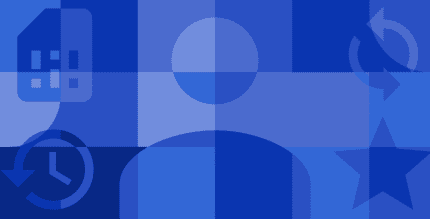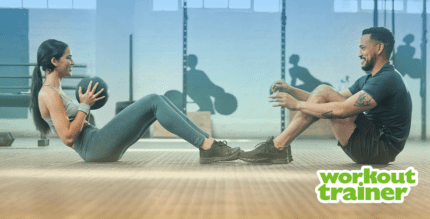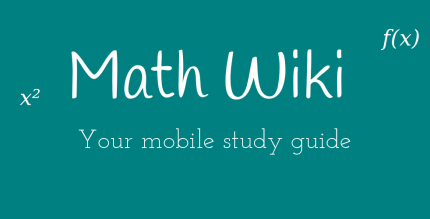Volume + (Easy Control) 3.1.1.25 Apk for Android

updateUpdated
offline_boltVersion
3.1.1.25
phone_androidRequirements
4.0.3+
categoryGenre
Apps
play_circleGoogle Play
The description of Volume + (Easy Control)
Introducing Volume + (Easy Control)
Volume + (Easy Control) is your ultimate volume and sound manager, designed to provide you with easy access to control your media volume directly from the notification panel. With this app, you can effortlessly adjust your sound settings without navigating through multiple menus.
Smart Notification Access
Open Volume + (Easy Control) via the smart notification to change the volume settings instantly. This feature makes it the fastest way to manage your media volume.
Customizable Notification View
Personalize your notification experience by customizing the notification view and color. Choose a color that reflects your style and enhances your user experience.
Auto Profiles Feature
Are you tired of manually switching profiles at night? With the Auto Profiles feature, you can set profiles that automatically switch from silent at night to normal in the morning, ensuring you never forget again!
One-Time Profile Selector
Heading into a meeting or planning to take a nap? Use the One-Time Profile selector to quickly switch to silent or vibrate mode for a specific duration.
Note: This is not a volume amplifier or booster; it will not increase your phone's volume beyond its maximum capacity.
Key Features
- Control your media volume directly from notifications with the smart notification media volume manager widget.
- Create pre-set profile changes using the Auto Profiles feature.
- Mute your media volume with a single click from the notification panel.
- Quickly change profiles right from the notification, using the smart notification profile widget.
- Access ring volume control, media control, system control, notification control, and profile manager with ease.
- Automatically start the smart Volume + (Easy Control) notification upon device startup.
- Press the mute button to silence your volume instantly.
Disabling Smart Profile Feature
If you prefer not to use the smart profile feature, you can easily minimize the notification:
- Swipe down from the top of the screen (as if opening it).
- Swipe down again without lifting your finger.
Alternatively, you can go to settings and disable the feature.
Supported Languages
- English
- Spanish
- Russian
Pro Version Benefits
Upgrade to the Pro version for an ad-free experience and to support the developer.
Download Volume + (Easy Control) today and take full control of your media volume with ease!
Mod info
Easy Control
What's news
Added new screen to customize notification in an easy way
Download Volume + (Easy Control)
Download the purchased and complete installation file of the program - 4 MB
.apk