MapCam – Geo Camera & Collages (PRO) 4.5.5 Apk for Android
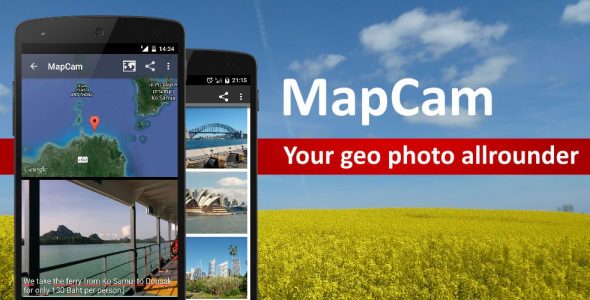
updateUpdated
offline_boltVersion
4.5.5
phone_androidRequirements
4.0.3+
categoryGenre
Apps
play_circleGoogle Play




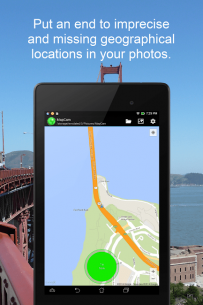
The description of MapCam - Geo Camera & Collages
Enhance Your Photo Experience with MapCam
Say goodbye to inaccurate and missing geographical location data (GPS position) in your photos. With MapCam, you can effortlessly organize your photos before capturing them by selecting a designated storage folder. Add engaging captions to your images, view your photos along with their geo positions on a world map, and create stunning geo photo collages to share with friends.
Key Features of MapCam
MapCam seamlessly integrates with your favorite camera app and stores additional metadata in your photo files. This allows you to view your pictures and captions on a world map at the locations where they were taken. Experience your trips again by virtually jumping from one location to another.
- Create and select storage folders: Organize your photos effortlessly before taking them.
- Automatic location storage: Save the best available latitude/longitude and altitude (in meters above sea level) in the Exif data of your photo files.
- Add captions: Include descriptive text that is saved in the IPTC metadata of your photo file, ensuring your images remain unchanged. Programs like Picasa can read and display these descriptions.
- Create geo photo collages: Combine maps and photos for an impressive visual experience.
- Instant sharing: Share your photos immediately after capturing them via email, Facebook, Flickr, Google+, Instagram, MMS, Picasa, Skype, Twitter, WhatsApp, Dropbox, and more.
- Compatibility: Use existing camera apps, including popular ones like Camera MX, Cymera, LINE Camera, Pudding Camera, Camera FV-5 Lite, and Camera360 Ultimate.
How to Use MapCam
- Click the round button when satisfied with the detected position. The button will be light green and large if the position is accurate, and red and small if imprecise.
- Capture your picture: MapCam launches your default or selected camera app and saves the best available position in the Exif data of your photo file.
- Add a descriptive text and share your photo (optional).
Why Choose MapCam?
If the position and description of your photos matter to you, MapCam is the perfect solution. Here are some scenarios where MapCam can enhance your experience:
- Traveling, vacationing, or on business trips.
- Camping, visiting the beach, or navigating airports and train stations.
- Documenting special sites such as real estate, hotels, restaurants, and schools.
- Engaging in sports like cycling, running, skiing, and hiking.
- Attending events like concerts, festivals, and sports games.
- Exploring parks, flea markets, zoos, and amusement parks.
- Enjoying family outings, parties, and nightlife.
- Celebrating special occasions such as birthdays and weddings.
- Documenting events during disasters like earthquakes and floods.
Who Can Benefit from MapCam?
MapCam is particularly useful for various occupational groups, including:
- Real estate brokers
- Dealers and craftsmen
- Firefighters and police officers
- Construction workers
- Drivers (truck and taxi drivers)
- Event managers
- Foresters and gardeners
- Janitors and pilots
- Military personnel
What's news
✔ Bug fixes
Download MapCam - Geo Camera & Collages
Download the professional and complete installation file of the program - 2 MB
.apk

















