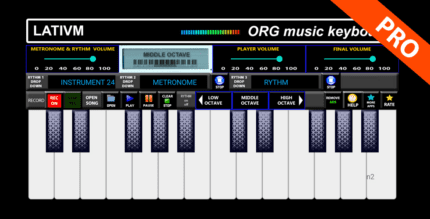Rounded Corner (FULL) 1.21 Apk for Android

updateUpdated
offline_boltVersion
1.21
phone_androidRequirements
4.2+
categoryGenre
Apps
play_circleGoogle Play
The description of Rounded Corner
Transform Your Screen with Rounded Corner
Rounded Corner adds a touch of elegance to your screen by introducing stylish rounded corners, reminiscent of the latest flagship devices like the LG G6 and Samsung S8.
Customizable Features
This app offers a variety of settings, allowing you to:
- Change the style of corners for decorative purposes
- Adjust settings for each individual app on your device
- Freely modify the size of the corners
- Select colors that complement your phone's cover
- Apply rounded corners over the status bar and navigation bar
- Access quick settings directly from notifications
Permissions Required
To ensure smooth functionality, the app requires the following permissions:
- Internet: Used for advertisements
- System overlay: Allows the app to draw over other applications
- Billing: Required for in-app purchases
Download and Enjoy!
Download Rounded Corner today and give your screen a fresh new look!
Device-Specific Instructions
To prevent the app from stopping unexpectedly, please follow these instructions based on your device:
For Samsung Devices:
- Go to System Settings
- Select Device Maintenance
- Tap on Battery
- Choose Unmonitored apps
- Add Rounded Corner and ensure it's checked
For Oppo Devices:
- Open Security Center
- Navigate to Battery
- Enable Smart power-saving mode
- Go to Power-saving app control and management
- Add Rounded Corner and ensure it's checked
For Xiaomi Smartphones:
- Manually grant Draw over other apps permission:
- Go to Settings
- Select Installed apps
- Find Rounded Corner
- Tap on Permission manager
- Enable Display pop-up window and select Allow
To prevent the app from turning off when clearing RAM:
- Go to Security Tab
- Select Permission
- Choose Auto-start management
- Add Rounded Corner to auto-start apps
For Huawei Smartphones:
- Open Phone Manager or Settings
- Select Permission Manager
- Choose the Applications tab
- Select Rounded Corner
- Enable Draw over other apps
“This app uses Accessibility services.”
Connect with Us
Like & share us on:
Support Us
Help us make Rounded Corner available in your language and unlock the Premium version of this app. Contact us via:
- G+: Google Plus
- Email: [email protected]
Or contribute via this link: Localize.im
Language Support
This app supports multiple languages:
- Vietnamese (Tuan Nguyen)
- English
- Polish (Dawid Wąsowski)
- Spanish (izombiev)
- Bahasa Indonesia (Prasetya Totti Psychadelic)
- Arabic
- Chinese Simplified (Chengming Wang)
- Greek (Chris Mits)
- Italian (Pezone Pietro)
- Slovak (Michal Tar)
- Czech (Michal Tar)
What's news
- Guides to make the app more stable & hide annoying notification on Oreo
- Support Russian (Русский)
- Fix bug
Download Rounded Corner
Download the unlocked installation file of the program - 3 MB
.apk