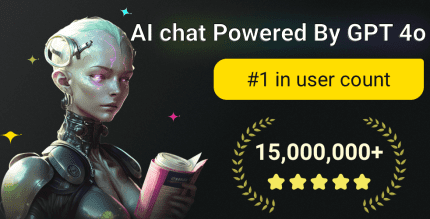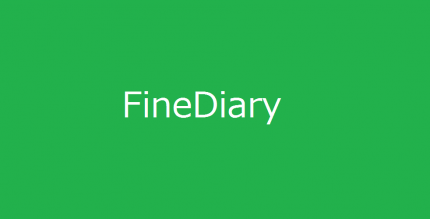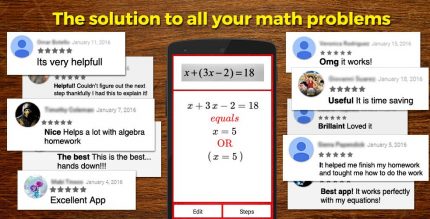Image To Text Converter Pro 5 Apk for Android

updateUpdated
offline_boltVersion
5
phone_androidRequirements
4.0.3
categoryGenre
Apps
play_circleGoogle Play





The description of Image To Text Converter Pro
i-Text Pro features a user-friendly interface that is incredibly simple and easy to navigate.
With i-Text Pro, you can convert any English character in real-time using your camera to simple text.
How to Use i-Text Pro
- Click on the Get Text button.
- Open your camera and point it at the English character you wish to scan, then click the bottom button.
- Experience lightning-fast conversion as i-Text Pro processes the text.
- Share, save, edit, or do whatever you wish with the converted text! 🙂
Get started with i-Text Pro today and enjoy the convenience of real-time text conversion!
What's news
★ New!! offline image to text conversion
★ New!! offline speech to text conversion
★ New!! offline PDF to text conversion
★ New!! Edit text with brand new Text editor
★ Simplest and easy to use UI
★ Do unlimited scans, Store unlimited scans, Share unlimited scans 🙂
★ No account, personal or business details required to convert text from image
Download Image To Text Converter Pro
Download the paid installation file of the program with a direct link - 4 MB
.apk