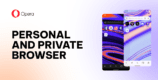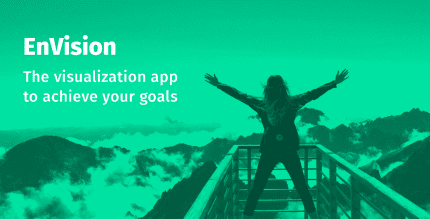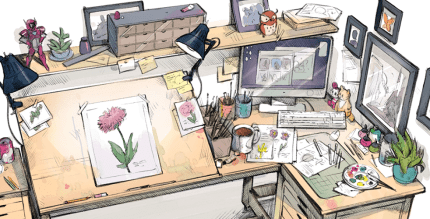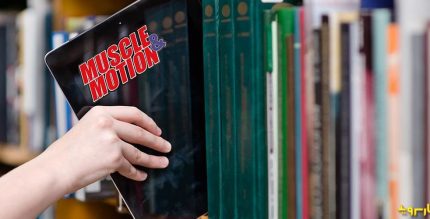CrookCatcher • Anti-Theft (PREMIUM) 2.2.12 Apk for Android

updateUpdated
offline_boltVersion
2.2.12
phone_androidRequirements
5.0
categoryGenre
Apps, Utility
play_circleGoogle Play

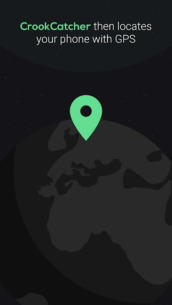
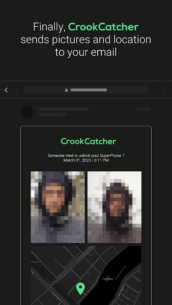
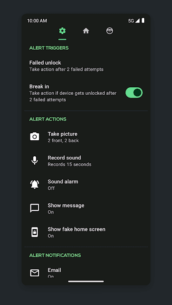

The description of CrookCatcher • Anti-Theft
Introducing CrookCatcher: Your Phone's Best Defense
CrookCatcher is an innovative app designed to enhance your phone's security. It automatically captures a picture when someone attempts to unlock your device with the wrong PIN, password, or pattern. This information, including the GPS location and estimated address, is then discreetly emailed to you, providing vital evidence against unauthorized access.
🌐 Worldwide Usage
With over 5 million downloads, CrookCatcher has empowered countless individuals globally to identify thieves and recover stolen devices.
🔒 Seamless Integration with Android
CrookCatcher leverages Android's built-in lock screen protection, ensuring a smooth and secure user experience.
🔋 Battery Efficiency
The app activates only upon incorrect password, PIN, or pattern entries, remaining idle at other times to conserve battery life 💤.
🥳 Essential Features (Free)
- ✅ Take a picture
- ✅ Find phone GPS location
- ✅ Send alert emails with picture and location
⭐⭐ PRO Features ⭐⭐
- ✅ Take multiple pictures with both cameras
- ✅ Record sound clips
- ✅ Sound alarm
- ✅ Show a custom message to the thief on the lock screen
- ✅ Display a fake home screen when forced to hand over your unlocked phone
- ✅ Capture a picture when someone successfully unlocks the phone after previous failed attempts
- ✅ Delay email notifications if there’s no internet connection
- ✅ Modify email subject to prevent revealing notifications to the thief
- ✅ Lock the app with a pattern
- ✅ Disguise the app by changing the CrookCatcher icon to a file icon
- ✅ Enjoy an ad-free experience
🧪 Experimental Features
Enhance your device's security by blocking the power menu, quick tiles menu, and notification shade on the lock screen. This feature also turns off the screen and captures pictures if unauthorized access is detected. Note that this is an experimental feature and may not be compatible with all devices. CrookCatcher utilizes accessibility permissions to manage these elements on the lock screen (currently being rolled out).
🔑 Device Administrator Permission
This app requires Device Administrator permission to securely monitor unlock attempts.
❗ Important Notes
- Your phone must be unlocked once after reboot for CrookCatcher to access the camera due to Android security measures.
- CrookCatcher does not support pop-up cameras or fingerprint errors.
- On Android 13 and above, a mandatory system notification will appear when the camera is in use.
🛠 Help & Support
For more information, please visit www.crookcatcher.app
For frequently asked questions, check out www.crookcatcher.app/help
To learn how CrookCatcher respects your privacy, visit www.crookcatcher.app/privacy.
Protect Your Phone Today!
Don't leave your device's security to chance. Download CrookCatcher and safeguard your phone against theft and unauthorized access!
What's news
- Layout fixes for small screens
- Bug fixes
- Added Persian/Farsi language support
Download CrookCatcher • Anti-Theft
Download the premium program installation file with a direct link - 8 MB
.apk