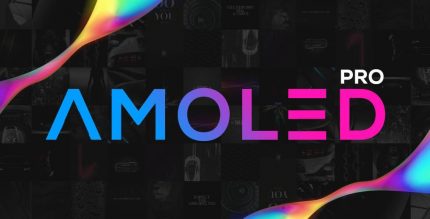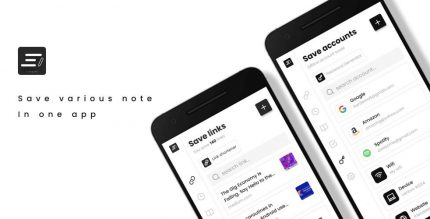Auto Click – Automatic Clicker (VIP) 2.2.73 Apk for Android
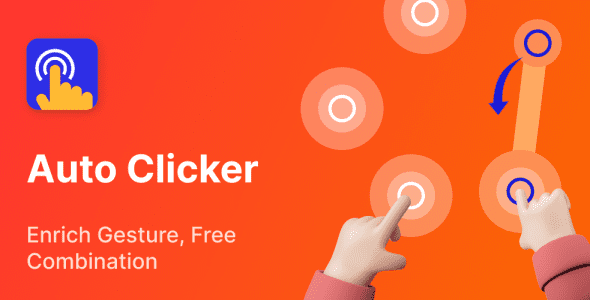
updateUpdated
offline_boltVersion
2.2.73
phone_androidRequirements
7.0
categoryGenre
Apps, Utility
play_circleGoogle Play
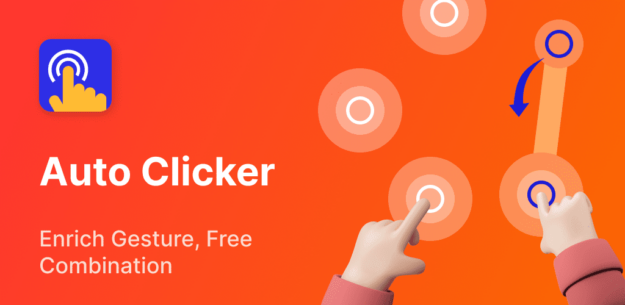

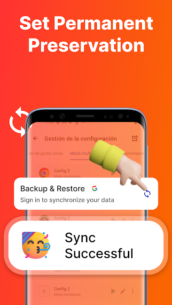
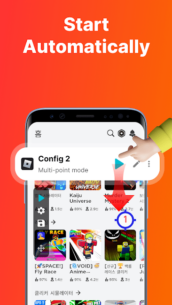
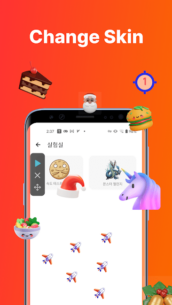
The description of Auto Click - Automatic Clicker
Auto Clicker: Your Ultimate Tapping Assistant
Auto Clicker is a powerful tool that can automatically tap or swipe at any position on your device with a customizable duration. It's perfect for tasks that require repeated clicks or swipes, making it an ideal assistant for gamers, auto-likers, and those looking to automate task acceptance.
Key Features
- Delayed Timed Start: Need to tap quickly without using your phone? Choose a saved configuration or create a new one, and set a specific time to start tapping.
- Synchronous Click Pattern: If one click isn't enough, opt for the Synchronous click mode to tap on multiple targets simultaneously.
- Multi-Touch Click Mode: This mode allows you to tap multiple target points in succession. Set the first target to click 10 times in a loop before moving to the next.
- Combined Click Mode: Supports simultaneous tapping, swiping, and long-pressing, making it perfect for gaming operations.
- Edge Click Mode: Tap the edges of your phone easily, even in areas unsupported by other clickers.
- App Self-Start: Automatically launch the clicker with your favorite app, saving you time and hassle.
- Game Anti-Detection: Avoid detection while gaming by setting clicks to occur at random intervals and coordinates.
- Import and Export Configurations: Easily manage your configurations with one-click import and export options.
- Change Click Target Skin: Personalize your clicking experience with a variety of click icon styles.
- Transparency Adjustment: Adjust the transparency of floating controls for a seamless experience.
How to Use Auto Clicker
For detailed guides on using Auto Clicker, including tips for gaming, visit our website:
Check out our YouTube Channel for tutorials and more!
Important Note
Auto Clicker utilizes the AccessibilityService API for its core functionalities:
- Why use the AccessibilityService API? It enables automatic clicking, sliding, synchronous clicking, and long pressing.
- Do we collect personal data? No, we do not collect any private information through the AccessibilityService API interface.
- Only supports Android 7.0 and above.
- No ROOT permission is required.
Feedback
If you have suggestions or questions regarding usage, please reach out via email: [email protected].
Privacy Policy and Terms
For more information, please review our Privacy Policy and Terms of Service.
What's news
No changelog
Download Auto Click - Automatic Clicker
Download the VIP program installation file with a direct link - 16 MB
.apk