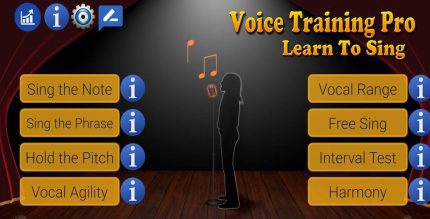1C Big Keyboard 1.117 Apk + Mod for Android

updateUpdated
offline_boltVersion
1.117
phone_androidRequirements
5.0
categoryGenre
Apps
play_circleGoogle Play

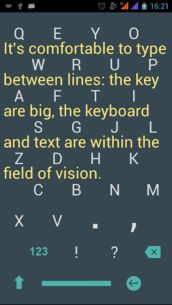



The description of 1C Big Keyboard
Introduction
At the age of 58, I realized that my vision isn't what it used to be. With fingers that are not as slender as matchsticks, I decided to design a keyboard tailored to my needs. If you’re under 35 and enjoy perfect vision, you might want to think twice before installing this. However, it could serve as a fantastic lifehack for your parents or anyone who struggles with small keys.
Features of the Ergonomic Keyboard
- Maximized Screen Usage: This ergonomic keyboard for Android utilizes 100% of your phone’s screen for larger keys, making it essential for small screen devices and those with larger fingers. Yes, 100% is not just a marketing phrase; it truly means 100%!
- Eye Strain Reduction: By using this big keyboard, you can preserve your vision and significantly reduce eye strain.
- Fewer Typos: The larger keys are easier to hit, which means you’ll experience fewer typos while typing.
- User-Friendly Layout: The layout of this large keyboard is based on the familiar QWERTY format, cleverly compressed into an extra-large design, making it ideal for those with bigger hands.
How to Activate 100% Display Mode
To switch to the 100% display mode, simply swipe up on your screen. This feature enhances usability and ensures that you can take full advantage of your device’s display.
Conclusion
In conclusion, this ergonomic keyboard is not just a tool for typing; it's a solution designed for those who face challenges with traditional keyboards. Whether for yourself or as a thoughtful gift for a loved one, this keyboard can make a significant difference in daily communication.
Try It Today!
If you or someone you know could benefit from a more accessible typing experience, consider giving this keyboard a try. It could be the game-changer you've been looking for!
What's news
Added the ability to add the Enter key to custom keys.
Download 1C Big Keyboard
Download the complete installation file of the program with a direct link - 21 MB
.apk