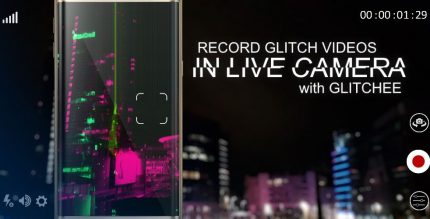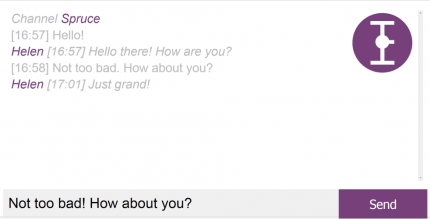3C All-in-One Toolbox (PRO) 3.0.5 Apk for Android

updateUpdated
offline_boltVersion
3.0.5
phone_androidRequirements
6.0
categoryGenre
Apps, Tools
play_circleGoogle Play
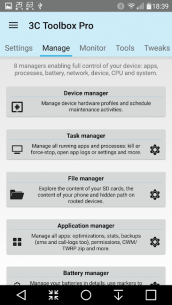
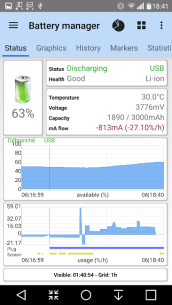
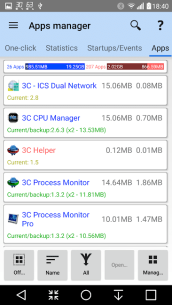
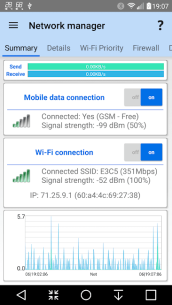
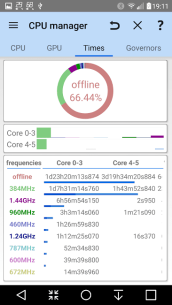
The description of 3C All-in-One Toolbox
Discover the Complete 3C Collection in One Package!
Note: This package excludes 3C Sensitive Backups and 3C Legacy Stats, which cannot be included due to Google restrictions.
The 3C All-in-One Toolbox is a comprehensive solution that integrates numerous features into a single, user-friendly interface. It provides all the necessary tools to monitor, control, and optimize your Android devices effectively.
Unmatched Support
Experience the fastest and friendliest support available on the Play Store. If you have any concerns, feel free to send a request directly from the app settings under Help and Support.
Permissions
For detailed permissions, please refer here.
Some features may require root access or the use of the 3C Companion app for PC, especially for Android versions 6 and above.
Accessibility Services
This app provides two accessibility services designed to help you easily stop apps and automatically back up app data. Rest assured, these services will never collect any personal information. For more details, view our Privacy Policy.
Upgrade for More Features
Consider going pro or utilizing in-app purchases to unlock the following features:
- Hide any tabs or menu items
- Edit main screen buttons in a customizable 4x6 grid
- Multi/auto-select and sort apps
- Automatic backup and notifications for new apps
- Recording items and options
- Create multiple schedules, watchers, and profiles
- Automatic battery markers and management for multiple batteries
- Notification shortcuts for quick access to features
- A variety of extra widgets
Key Features of the App
- Device Manager: Offers powerful profiles, task scheduling, and device watchdog capabilities.
- File Manager: A simple yet powerful explorer with thumbnails, folder size, and the ability to stream videos and photos from various sources.
- Application Manager: Backup and restore your favorite apps, including the ability to import Titanium Backup.
- Battery Manager: Analyze and improve battery consumption with detailed statistics and support for dual battery devices.
- Network Manager: Configure and monitor your network traffic effectively.
- Task Manager: Sort apps by usage and remove unwanted applications easily.
- CPU Manager: Control settings for single to octa-core CPUs and manage custom kernel settings.
- System Manager: Configure Linux kernel settings with ease.
- Monitoring Tools: Record activities of applications and hardware components, complete with historical graphics.
- System Component Switches: Control over 20 device components like WiFi and Bluetooth through the app or widgets.
- Information Notifications: Display key information in the status bar.
- Line Indicators: Visually display simple information on top of your screen.
- Quick Settings: Easily access app features or toggle system components.
- Toolbox Integration: Manage apps and hardware from anywhere with seamless integration.
- Highly Configurable UI: Personalize the app to suit your preferences.
- Customizable Widgets: Create simple gauges or complex data displays with historical graphics.
Advanced Debugging and Investigations
- Terminal Emulator & Script Editor: Share and run scripts optionally on boot.
- System Logcat and Kernel Reader: Provides advanced filtering and search capabilities.
What's news
Improves ADB stability
Resolves various potential crashes
Improves cache cleaner on non rooted devices
Download 3C All-in-One Toolbox
Download the professional installation file of the program with a direct link - 29 MB
.apk