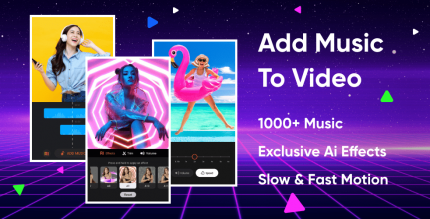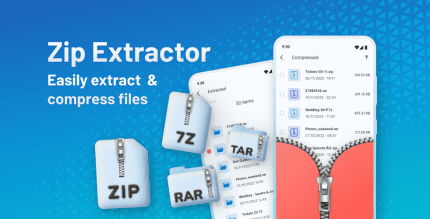3D Modeling App: Sculpt & Draw (FULL) 1.16.12 Apk + Mod for Android
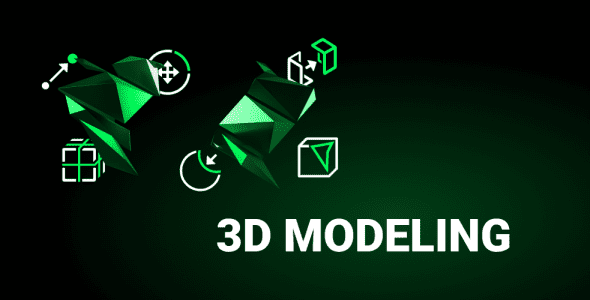
updateUpdated
offline_boltVersion
1.16.12
phone_androidRequirements
5.1
categoryGenre
Apps
play_circleGoogle Play
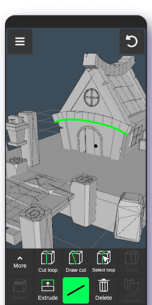
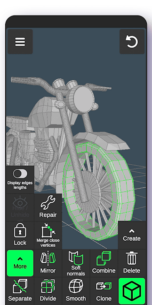
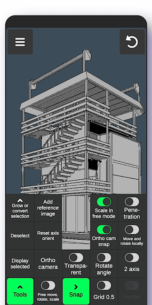
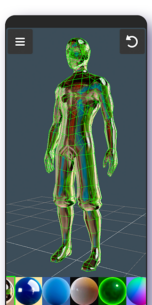

The description of 3D Modeling App: Sculpt & Draw
Discover the Power of 3D Modeling App
The 3D Modeling App allows you to effortlessly create stunning 3D models, objects, art, CGI graphics, and even paintings. Whether you're designing 3D characters or crafting immersive 3D games, this app is designed for convenience on your mobile phone or tablet.
Versatile Tool for Professionals
This app stands out from other drawing applications, making it an essential tool for various professionals:
- 3D Graphic Design: Ideal for graphic designers.
- 3D Builder Design: Perfect for architects and builders.
- Engineering Applications: A reliable 3D drawing app for engineers.
- Landscape Design: Useful for landscape architects.
- Furniture Design: A great tool for interior designers.
- Industrial Design: Beneficial for product designers.
- Automotive Engineering: Suitable for car design.
Features for Artists and Crafters
For those seeking the best digital canvas for 3D pen work, painting, or sketching, the 3D Modeling App doubles as a 3D painting app and 3D sketch maker. You can find the right brush for your tasks, and you don’t need a stylus pen for 3D pencil drawing. However, if you prefer using one, our app supports it!
Unleash Your Creativity
Test your skills as a digital sculptor with our 3D sculpting app. It’s also a powerful 3D model maker and 3D object maker. Experience fast CGI creation with this versatile tool.
Game Design Made Easy
For game designers and developers, this app provides the tools you need to:
- Create intricate 3D characters
- Design engaging 3D games
- Produce cut scenes with our built-in animator
- Model accurate 3D physics
- Develop immersive worlds using our 3D map maker
Key Features
- Fast Workflow: Use gestures to move, rotate, and scale 3D images and objects. Quickly switch between tools.
- Vertex Tools: Merge, connect, and create faces using vertices.
- Edge Tools: Draw cuts, extrude, and create new edge-loops.
- Face Tools: Extrude, detach, and clone faces.
- Object Tools: Combine, clone, mirror, and smooth objects.
- Sculpting Tools: Move, push, pull, and smooth with adjustable brush sizes.
- Display Tools: Customize grid size, wireframe visibility, and shadow effects.
- Coloring: Vertex color painting with up to 20 materials.
- Additional Tools: Precision controls for movement, rotation, and scaling.
- Export & Import: Compatible with various 3D modeling and CAD software.
Compatibility and Formats
The app supports importing and exporting .obj files, making it compatible with software like:
- 3DS Max
- Maya
- Blender
- Zbrush
- Adobe Photoshop
- Autodesk AutoCAD
- SolidWorks
Additionally, it can be converted to various file formats such as IGS, IGES, STP, STEP, JT, SAT, and more for further use in applications like Shapr3D or uMake.
Start Your 3D Journey Today!
Whether you're a professional or a hobbyist, the 3D Modeling App is your gateway to creating incredible 3D art and designs. Download now and unleash your creativity!
What's news
- Minor bug fixes
Download 3D Modeling App: Sculpt & Draw
Download the complete installation file for Armeabi-v7a program with a direct link - 58 MB
.apk
Download the complete installation file for Arm64-v8a program with direct link - 59 MB
.apk