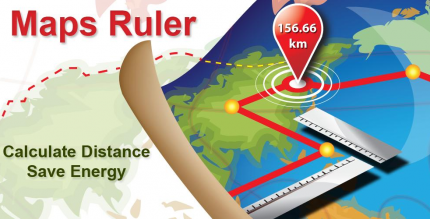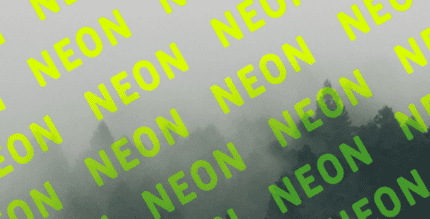7Z: Zip 7Zip Rar File Manager 2.3.9 Apk + Mod for Android

updateUpdated
offline_boltVersion
2.3.9
phone_androidRequirements
5.0
categoryGenre
Apps, Tools
play_circleGoogle Play





The description of 7Z - Files Manager: Zip, 7Zip, Rar & archive files
Take Control of Your Archive Files with 7Z
7Z empowers you to manage archive files effortlessly, whether they are in 7Zip (7z format), zip, rar, jar, or APK formats. With 7Z, you can quickly extract, open, view, or create your own archives by compressing files and folders.
Key Features of 7Z
- Comprehensive Format Support: Supports all common archive formats including zip, rar, 7zip, 7z, jar, apk, tar, and gzip.
- Password Protection: Create zip files that are encrypted with a password or unzip files securely.
- High Compression Archives: Create archives with high compression ratios using formats like 7Zip or Tar.
- Encrypted Archive Extraction: Unzip files or extract 7Zip or 7z files that are password protected (please note you must know the password).
- Intuitive Browsing: Browse the contents of multiple file formats including 7Zip, 7z, Tar, Apk, Jar, and Rar.
- Background Execution: Create, extract, or unzip files even while the app is closed.
- File Management: An intuitive file manager with standard operations like move, copy, and delete.
- Progress Tracking: Keep track of job progress and history.
- File Associations: Open files by selecting them externally based on their extensions (like 7z).
Why You Should Use 7Z
Safeguard Your Files: Protect your files and folders by encrypting them within password-protected zip files. This encryption method ensures your files remain secure.
Reduce File Size: Archiving allows you to decrease the size of files or folders, making it easier to email or share them. You can also compress multiple files into a single smaller file.
Save Disk Space: Zip files that you rarely use on your device to conserve disk space on your Android device, and unzip them later when needed.
Understanding Archive Formats
Archives come in various formats, each with its unique compression algorithm. 7Z supports all common archives, including 7Zip, 7Z, Rar, and Zip, as well as less commonly used formats. Here’s a brief overview:
- Zip: The most popular archive type, supporting encryption and stored with a .zip extension.
- 7zip: An open-source format known for high compression, speed, and reliability, stored with a .7z extension.
- Rar: Less popular today, but still widespread; files are stored with a .rar extension.
- Jar & APK: These archives use compression similar to zip and are used for Java applications and Android applications, respectively.
- Tar: Offers a high compression ratio for multiple files and is often combined with GZip for enhanced compression, especially popular on Linux systems.
Additional Compression Formats Supported by 7Z
7Z also supports other compression formats like DEFLATE, LZMA, XZ, ZStandard, and the less frequently used Pack200.
With 7Z, managing your archive files has never been easier or more secure. Download it today and experience the benefits of efficient file management!
What's news
7Z 2.3.9 brings several improvements and fixes
- Improved multi-select
- Fixed an issue where using 7Z to open a file would do nothing
- Improved browsing and loading of very large directories
- Added a view option to limit the counting of items inside subdirectories to increase browsing speed
- The 'Open file' button now has a dedicated row on the home page
- Removed disruptive ads that would pop up while navigating through the app
● Premium Feature Activated.
● Ads Removed / Disabled.
● Ads Related Activity & Code Removed / Disabled.
● Ads Related Layouts Visibility Gone.
● Analytics / Crashlytics Removed / Disabled.
● Receivers, Services And Provider Removed / Disabled.
● Google Play Services Check Removed / Disabled.
● Google Play Store Install Package Removed / Disabled.
● In-App Billing Service Removed / Disabled.
● Play Services, Transport, Firebase Properties Removed.
● All Unnecessary Garbage Folder & File Removed.
● Duplicate Dpi Item Remove Like:
– Bar Length, Drawable Size, Gap Between Bars.
● Splits0 File Removed (Resources & AndroidManifest).
● Splits0 Related Unnecessary Meta-Data Remove Like:
– Stamp Source, Stamp Type Standalone Apk, Android Vending Splits, Android Vending Derived Apk.
● Removed Debug Information (Source, Line, Param, Prologue, Local).
● Mod Apk Size 31.7 Mb
Download 7Z - Files Manager: Zip, 7Zip, Rar & archive files
Download the installation file of the mod program with a direct link - 19 MB
.apk