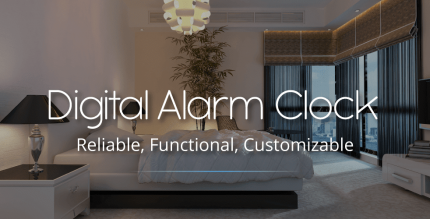8bit Painter (PREMIUM) 1.22.0 Apk for Android
updateUpdated
offline_boltVersion
1.22.0
phone_androidRequirements
4.4
categoryGenre
Apps
play_circleGoogle Play
The description of 8bit Painter
8bit Painter: Your Go-To App for Pixel Art Creation
Chosen as “Editor’s Choice” on Google Play in Japan, 8bit Painter has garnered over 4,600,000 downloads. This user-friendly application is designed with intuitive operation methods and essential functions, making it easy for anyone to create stunning pixel art without feeling overwhelmed.
Why Choose 8bit Painter?
8bit Painter focuses on ease of use rather than feature richness, making it ideal for:
- Pixel art beginners
- Creating your SNS icon
- Designing bead patterns
- Designing cross-stitch patterns
- Creating player skins for games
- Creating NFT art
Customizable Canvas Size
The canvas can be customized in size, allowing you to create artwork in any dimensions by specifying the width and height. Below are some fixed aspect ratio sizes available:
- 16 x 16
- 24 x 24
- 32 x 32
- 48 x 48
- 64 x 64
- 96 x 96
- 128 x 128
- 160 x 160
- 192 x 192
Convert Images to Pixel Art
With 8bit Painter, you can easily import your favorite images and convert them into pixel art, making your creative process even more enjoyable.
Create and Save Your Color Palette
Users can create any color and save up to 48 colors in the User Color Palette. Additionally, the Preset Color Palette offers a selection of 96 colors for quick access.
Export Your Artwork
Export your creations in transparent PNG format, with options to choose from three different image sizes. You can also export images with the canvas grid lines displayed, giving you flexibility in your artwork presentation.
Backup and Transfer Artwork Data
Export your artwork data to external storage solutions such as Google Drive, Dropbox, or your device's SD card. This feature allows you to import your artwork to other devices with 8bit Painter installed, ensuring your creations are always safe.
By backing up your artwork data, you can effortlessly transfer it to another device in case of damage, loss, or upgrades, giving you peace of mind.
Remove Ads for a Seamless Experience
For an uninterrupted experience, purchase the “Ad Remover”. This feature does not require multiple purchases; once bought, it can be restored upon reinstallation, even if the app is uninstalled.
What's news
We have made amendments to the EU's GDPR (General Data Protection Regulation).
Download 8bit Painter
Download the premium program installation file with a direct link - 12 MB
.apk