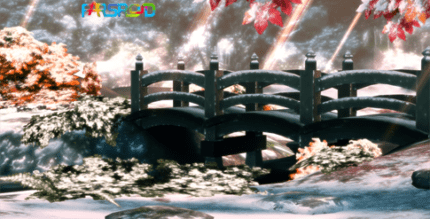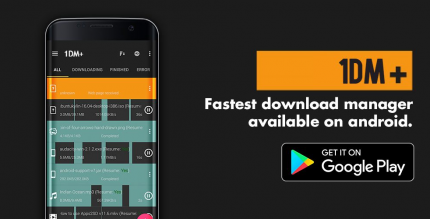Ace Smart Launcher Prime (PRO) 9.3 Apk for Android

updateUpdated
offline_boltVersion
9.3
phone_androidRequirements
8.0
categoryGenre
Apps, Launcher
play_circleGoogle Play





The description of Ace Smart Launcher Prime
Ace Launcher: The Ultimate Android Experience
Welcome to Ace Launcher, one of the coolest new launchers available on the Play Store! This innovative launcher is designed to support a wide range of Android devices, including:
- Samsung Galaxy Series
- OnePlus Phones
- Xiaomi Phones
- Reno
- Oppo
- Poco Phones
Ace Launcher combines simplistic design with futuristic functionality, making it a perfect choice for modern users.
Features Overview
The launcher is divided into six smart pages, each designed to enhance your user experience:
1. Launcher Home Page
- Futuristic and Sci-Fi Theme: A stylish home page that reflects modern aesthetics.
- Favorite Apps: Easily drag and drop your favorite apps.
- Icon Packs: Change icon packs to suit your style.
- Hide/Show App Names: Customize your home screen appearance.
- Search Functionality: Quickly search for other apps.
- Weather Widget: Search for the weather by city name or zip code.
- Clock Widget: A detailed clock widget for easy time checking.
- Phone Vitals: Monitor your device’s battery, RAM, and storage progress.
2. Search Page
A quick and highly functional search spot that allows you to:
- Search Applications
- Search Contacts
- Search queries on the Play Store, Maps, and Google
It also shows your last searched applications and contacts for easy access.
3. Widget Page
This dedicated page allows you to:
- Resize and move your system widgets.
- Support for other app widgets like WhatsApp chat widget and system analog clock.
4. News Feed
Stay updated with the latest news from around the world! The news feed includes:
- Categories: General News, Sports, Entertainment, Business
- Location Filter: Tailor your news feed based on your location.
5. Category Page
Create smart folders effortlessly by clicking on pre-made folders. Apps can be categorized into:
- Social Applications
- Media Applications
- Video Applications
- Games Applications
- Shopping Applications
- Kids Applications
- Life Style Applications
- Music Applications
- Photos Applications
- Productivity Applications
- Tools Applications
- Business Applications
- Communication Applications
- Entertainment Applications
- Transport Applications
- Personalization Applications
6. App Drawer
Access all your apps in:
- Grid View and List View
- Fast scroll with an alphabetic index for quick access.
- Filter apps by last installed or alphabetic order.
- Search apps button for instant spot search.
Additional Features
- App Locker: A fully functional app lock with fingerprint and PIN access. Long press an app to lock it for privacy.
- Hide Apps: Easily hide apps from view with a long press. Access hidden apps through a secure drawer.
- Customization: Tons of wallpapers available for download, including categories like:
- Abstract Wallpapers
- Amoled Wallpapers
- WhatsApp Wallpapers
- Brands Wallpapers
- Bikes Wallpapers
- Cars Wallpapers
- Landscape Wallpapers
- Minimal Wallpapers
- Nature Wallpapers
- Bold Wallpapers
- Hot Wallpapers
- Windows Wallpapers
- Themes and Accent Colors: Customize your launcher’s theme and color scheme.
- Icon Packs: Choose from a variety of icon packs.
- Fonts: Apply cool fonts, including bold, thin, and sci-fi styles.
Accessibility API Requirement
To perform global actions like going back, opening notifications, taking screenshots, and double-tapping to lock the screen, please enable the Accessibility Service. Rest assured, Ace Launcher will not collect any personal information.
Thank you for downloading Ace Smart Launcher! Please take a moment to review Ace Launcher to support us.
How to install Ace Smart Launcher Prime
Difference between the paid version and the professional version:
The paid version is purchased from the Google market, while the professional version is the free version of the app that has undergone in-app payment and has been converted to the professional version (PRO).
What's news
Download Ace Smart Launcher Prime
Download the professional installation file of the program with a direct link - 15 MB
.apk
Download the paid installation file of the program with a direct link - 17 MB
.apk