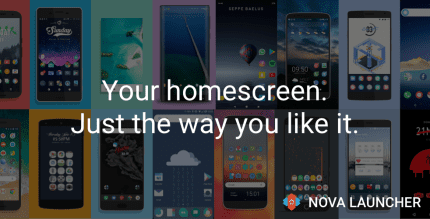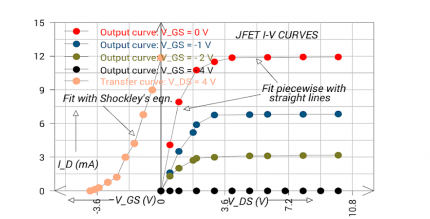Add Watermark 3.2 Apk for Android

updateUpdated
offline_boltVersion
3.2
phone_androidRequirements
9
categoryGenre
Apps
play_circleGoogle Play
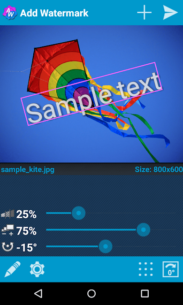

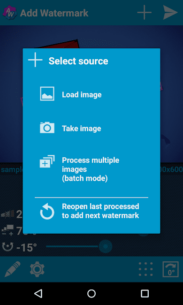


The description of Add Watermark
Add Watermarks to Your Pictures
Enhance your images by adding watermarks to protect your property text or logo. Customize the size, transparency, rotation, and alignment of your watermark, then save and share your images effortlessly. With a plethora of settings and features, including automatic processing and batch mode, it's no wonder that many professional photographers and bloggers rely on Add Watermark in their daily routines.
Support and Help
If you need assistance, please feel free to contact me via email or visit my website:
- Email: [email protected]
- Website: androidvilla.wordpress.com
Primary Features of the Full Version
- Batch mode for processing multiple images at once
- Automatic processing through sharing images from other apps
- Customizable fonts, colors, and effects in text mode
- 72 built-in fonts and the ability to import up to 20 custom fonts
- A built-in sticker collection
- Support for transparent .png images as watermarks
- Quick sharing options to Instagram, Facebook, Flickr, etc.
- Backup settings on your device or in the cloud
- Easy access to recently used watermarks
- Ability to add timestamp, filename, GPS tags, and other properties as text watermarks
- Full support for EXIF and XMP metadata
- Support for 360° panoramas
- Saving formats available: .jpg or .png
- Options to rename and resize images upon saving
Limitations of the Free Version
- User-defined image watermarks are disabled
- Saving is restricted to .jpg format, downsized to 1024 px on the long side
- No automatic mode while sharing images from other apps, and no batch mode available
Useful Tips
- Do not delete original images after watermarking, as watermarks cannot be removed from processed images.
- To add a watermark automatically with predefined settings, select photos in your Gallery, then "Share" them to "Add Watermark".
- You can import up to 20 custom fonts in the settings for text watermarks.
- To place a date stamp on a photo, insert the placeholder
%date%in the watermark text in "Settings".
Acknowledgments
Many thanks to the following contributors for their translations:
- Ben (for Samia) - Portuguese
- MarcyArtistic - Dutch
- Renek - Czech
- Muchamad Mahrus - Indonesian
- TomoS - Polish
- ene49 (CepTeam) - Turkish
- Milly Zecchinato - Italian
- Tristan Lyonnet - French
- Martin Lehmann Madsen - Norwegian
- Magichannel - Chinese
- Martin Sotelano - Spanish
Feel free to reach out for any inquiries!
What's news
- Improved support of XMP metadata for 360-degree panoramas (Photosphere). Facebook, Google Photos etc. recognize such panoramas after processing in Add Watermark
- Bug fix: Incorrectly produced images due to specific metadata captured with some cameras
- Minor improvements and bug fixes
Download Add Watermark
Download the paid program installation file with a direct link - 6 megabytes.
.apk