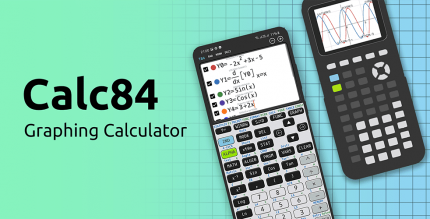Addons Detector 3.96 Apk for Android

updateUpdated
offline_boltVersion
3.96
phone_androidRequirements
5.0
categoryGenre
Apps, Utility
play_circleGoogle Play
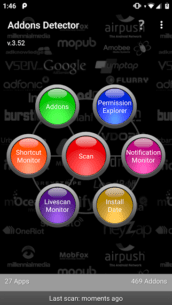
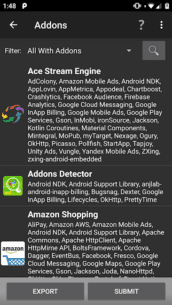
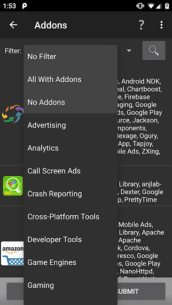
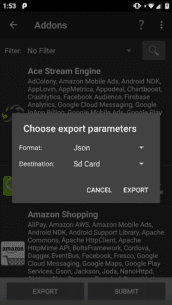
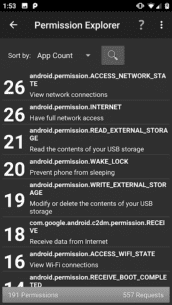
The description of Addons Detector
Addons Detector: Your Go-To Tool for Identifying Addons
Addons Detector is a powerful application that identifies addons used by the applications installed on your device. With its comprehensive set of tools, you can easily uncover push notification ads, popup ads, and icon ads.
Find and Uninstall Unwanted Apps
If you're looking to identify apps that utilize AirPush or other push notifications, Addons Detector allows you to quickly locate these apps and uninstall them with ease.
Managing Popup Ads
Experiencing popup ads on your device? Be sure to check the help section within the app. It provides detailed instructions on how to eliminate these intrusive ads.
Discover Advertising Agencies
In addition to managing push notifications, this app is an excellent resource for discovering which advertising agencies are associated with the apps you use and the tools they have integrated.
Enhanced Detection Features
If the standard scan fails to detect spam ads, you can enable the notification monitor feature. This will help you identify which program is generating notifications in your notification area.
Live Scanner for Real-Time Monitoring
One of the standout features of Addons Detector is the live scanner. This tool scans newly installed and updated apps for selected addon categories, providing notifications if any are detected. Please note that this feature is available exclusively to users who have donated.
Support Us! You can easily support our development efforts through in-app billing.
Check for Detected Addons
To see a complete list of addons we currently detect, visit our detection page or refer to the help function within the app.
Known Issues
Some users with the Samsung Galaxy S3 have reported issues with the device continuously announcing that folders are open when on the home screens. This appears to be a bug related to ICS/Samsung, affecting various apps that utilize the accessibility service, such as Tasker and Light Flow.
How to Fix the Issue
- Go to Settings
- Select Accessibility
- Toggle Talkback to "ON"
- Choose Settings from the bottom of the page
- Uncheck all Talkback options
- Switch Talkback OFF again
- Navigate to Settings > Application Manager > All
- Disable
Google TTS(text to speech) - Disable
Samsung TTS(text to speech)
For more detailed information on this issue, visit this link.
Disclaimer
While we strive to provide accurate results, we cannot guarantee that our findings are 100% correct. Addons like push notifications may be integrated within larger SDKs, and developers may not necessarily utilize them, even if we detect them. We aim to be conservative in marking apps as suspected, but errors can still occur.
What's news
3.96:
- A few bug fixes and perfomance improvements.
- Improved Google Play compliance
Download Addons Detector
Download the installation file of the Donit program with a direct link - 6 MB
.apk