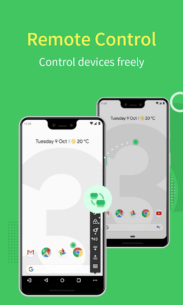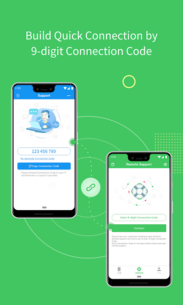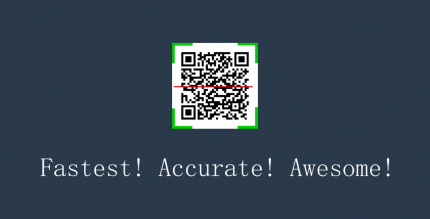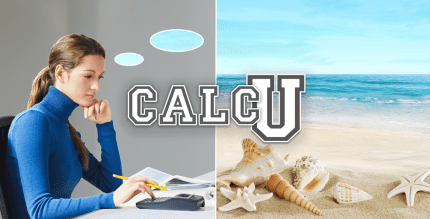Introduction to One-way Audio
One-way Audio is an innovative feature available in both Screen Mirroring and Remote Camera modes. This functionality allows you to hear all the surrounding sounds from your remote device, enhancing your ability to monitor and interact.
Remote Control with AirMirror
AirMirror is designed to enable you to control one Android phone using another phone. To utilize this feature, ensure that AirDroid is installed on the device you wish to control, and both devices must be logged in with the same email account.
Features of AirMirror
Remote Control:Gain direct control over another phone or tablet, allowing you to perform any actions you desire, regardless of the device's location.
Note: If the controlled device is not rooted, you will need to process the Non-Root setting via the AirDroid PC application beforehand.
Remote Camera:Access the view from another phone's front or rear camera. This feature can transform your phone into a family security camera, ensuring the safety of your loved ones.
Screen Mirroring:Monitor your device's screen in real-time, providing you with instant access to what’s happening on the controlled device.
Tip: To control Android devices through a PC, consider using the AirDroid PC client.
Remote Support:Easily assist friends or family in resolving mobile device issues through Remote Support.
Note: This function requires AirDroid Remote Support to be installed on the other device.
Overview of AirMirror Features
Quick Connection:Connect effortlessly using a 9-digit Connection Code. No account is required, enabling your friends or family to connect with ease.
Screen Sharing:Send a screen sharing request with a single tap and view the device screen in real-time.
Voice Call:Enjoy clear voice communication, allowing you to call and talk directly, saving time on texting.
Tutorial Gesture:Swipe or tap on the shared screen, and the Tutorial Gesture will appear on your friend or family member's device, guiding them to resolve issues easily.
Voice Message and Text:In environments where making a call is impractical, communicate through texts, pictures, and voice messages.
Conclusion
AirMirror is designed to facilitate your life by providing seamless control and communication options. Should you encounter any issues while using AirMirror, please feel free to provide us with your feedback at any time.
Thank you for choosing AirMirror!