Alarm Clock & Timer & Stopwatch & Tasks & Contacts 6.4 Apk for Android

updateUpdated
offline_boltVersion
6.4
phone_androidRequirements
2.1+
categoryGenre
Apps, Alarm Clock
play_circleGoogle Play




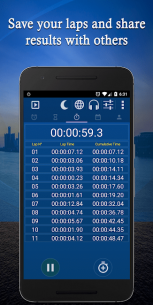
The description of Alarm Clock & Timer & Stopwatch & Tasks & Contacts
Discover Alarm Plus Millenium: Your Ultimate Alarm Companion
Alarm Plus Millenium is more than just an alarm clock; it’s a comprehensive suite of over five amazing applications all in one! Here’s what it offers:
- Powerful Alarm Clock: Easy to use yet highly effective.
- Timers: Keep track of your time efficiently.
- Stopwatch: Perfect for timing your activities.
- Tasks & To-do List: Stay organized and productive.
- Contacts Manager: Manage your contacts effortlessly.
- Relaxing Media Player: Enjoy soothing nature sounds for a peaceful sleep.
1. Alarm Clock + Stopwatch + Timer
With Alarm Plus Millenium, you can wake up in the best possible way. The app features:
- Progressive alarms for light sleepers.
- Challenging alarms for heavy sleepers.
This app is rated among the best alarm clocks available, offering ad-free usage and the ability to skip alarms for up to one week.
2. Tasks
Manage your tasks interactively with the following features:
- Set tasks using voice commands.
- Dictate your tasks effortlessly.
- Choose specific dates and times for tasks.
- Select how often tasks repeat.
- Create and activate a default task profile.
- View tasks in chronological order.
3. Contacts
Personalize your contact management with these features:
- Add or import contacts (name, phone number, email).
- Include a picture for each contact.
- Set birthday reminders for your contacts.
- Call, SMS, or email your contacts directly.
- Send automatic birthday greetings via SMS or email.
4. Sleep & Relaxation
Enhance your relaxation with the following options:
- Select calming nature sounds and relaxing music.
- Choose the playback duration.
- Adjust the volume to your liking.
- Enable gradual volume reduction for a smooth transition into deep sleep.
World Clock
Stay connected with the world by tracking time across up to 600 cities. Easily reorder cities to suit your preferences.
Night Mode
Transform your device into a bedside clock with adjustable brightness to protect your eyes at night.
Customizable Interface
The Millenium Alarm Plus interface is fully customizable, allowing you to choose background colors and title bar styles to match your taste.
Important Notice
Some battery-saving apps or system power managers may prevent alarms from functioning properly. Please ensure the following:
- For EMUI, add the app to protected apps.
- For Acer AID Kit, remove the app from the Energy Organization blacklist.
- Avoid force-closing the app and exclude it from RAM cleaning.
- For Xiaomi devices, add the app to the "Caution" list.
- For Sony, ensure STAMINA mode allows alarms to work.
Main Permissions
| Permission | Description |
|---|---|
Read Phone State | Needed to mute alarms during a call. |
Storage | Required to read audio files for alarms, backup, and restore. |
Modify Audio Settings | Required to set the volume of alarms. |
For more information, questions, or issues, please visit our website or email us at [email protected].
What's news
V 6.6:
- Many improvements.
- Adaptation to Android 11.
- Better way to skip or modify the next alarm.
- Option to sort alarms by date and active state.
- Sunrise feature with LIFX smart lights.
- QR code and picture challenges and more...
Notice: Please make sure that your battery saver or task killer apps will not prevent alarms from working.
Download Alarm Clock & Timer & Stopwatch & Tasks & Contacts
Download the installation file with a direct link 15
.apk
















