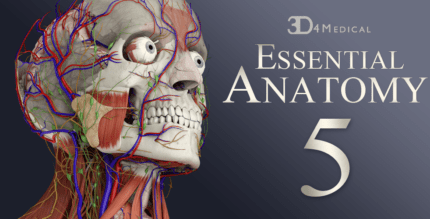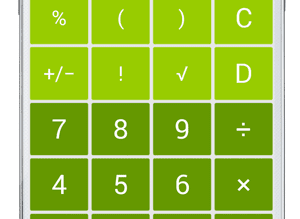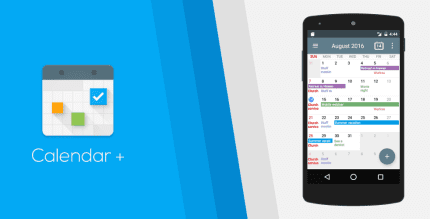ALFile – Best File Manager ( No Ads Version ) 3.7 Apk for Android

updateUpdated
offline_boltVersion
3.7
phone_androidRequirements
4.2
categoryGenre
Apps, File Manager
play_circleGoogle Play
The description of ALFile - Best File Manager ( No Ads Version )
Introducing ALFile: Your Ultimate File Management Tool
ALFile is a comprehensive file management tool (File Explorer) designed to meet all your file management needs without any ads! This small yet powerful application is fast, efficient, and one of the best file manager apps available on the Google Play Store.
Key Features of ALFile
- Compact Size: Only 2-3 MB, making it lightweight and efficient.
- Multi-Device Support: Compatible with all Android devices, including Mobile, Phablet, Tablet, and Android TV.
- Material Design: Crafted entirely with Google’s Material guidelines for a seamless user experience.
- Version Compatibility: Supports all Android versions from Jellybean to Oreo.
- Secure: We prioritize your privacy and do not request unnecessary permissions.
Featured Functionalities
- Superior File Management: Complete features including cutting, copying, deleting, renaming, compressing, and extracting files. Easily check file details and utilize a fully integrated search function.
- Smart Library Explorer: Automatically categorizes files into Downloads, Bluetooth transfers, Pictures, Videos, Music, Documents (PDF, XLS, PPT), Archives (ZIP, RAR), and APKs. Bookmark your favorite folders for quick access.
- External Storage Access: Manage files across various storage types such as EMMC, MMC card, SD Card, and USB OTG with full support for the FAT file system.
- Network File Management: Transfer files between your phone and PC via FTP server. Simply open the IP address in your browser to access your files easily.
- Cloud Storage Management: Effortlessly manage files in cloud storage services like OneDrive, Google Drive, and Dropbox. Create folders and upload or delete files instantly.
- Root File Management: Advanced users can explore and manage files on the root partition of their device for development purposes.
- RAM & Junk Cleaner: Boost your phone’s performance by freeing up RAM and optimizing memory. Access storage analysis to clear cache and remove junk files.
- Application & Process Manager: Quickly uninstall unwanted apps to free up storage space and save your favorite apps for easy reinstallation.
- Document Editor: Edit various text file types on the go, including HTML, XHTML, and TXT files, even on rooted devices.
Additional Features
- Supports RTL languages such as Arabic and Hebrew.
- Displays folder sizes across storage for easy management.
- Designed specifically for Android TV.
- One of the smallest file managers available in the Play Store.
- Accessibility features for users with disabilities.
- Fully customizable themes, including a dark theme option.
Experience the convenience and efficiency of ALFile today! Download now and take control of your file management with ease.
Mod info
No Ads Version
What's news
Initial Release
Download ALFile - Best File Manager ( No Ads Version )
Download the complete installation file of the program with a direct link - 2 MB
.apk