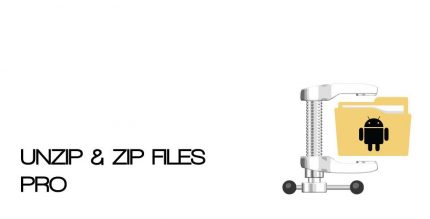OneCalc+ All-in-one Calculator 2.2.5 Apk for Android
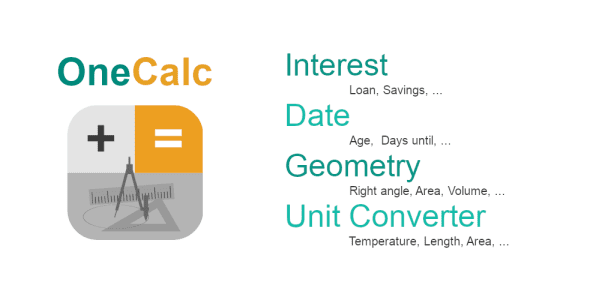
updateUpdated
offline_boltVersion
2.2.5
phone_androidRequirements
7.0
categoryGenre
Apps, Calculator Unit Converter
play_circleGoogle Play
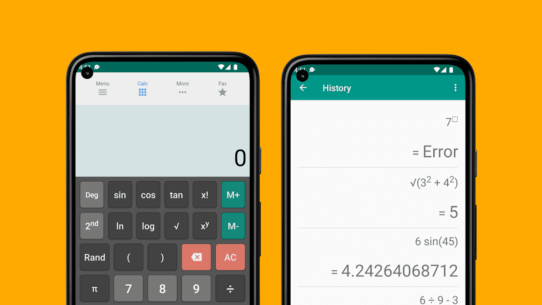
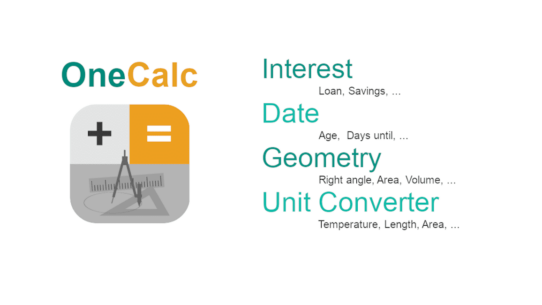
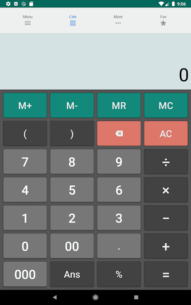
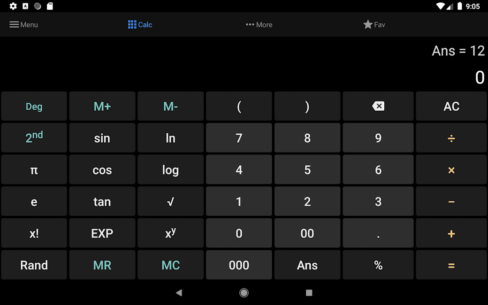
The description of All-in-one Calculator [Ad-free]
Introducing OneCalc+
OneCalc+ is your ultimate all-in-one calculator that offers a seamless experience without any interruptions from ads. Whether you're a student, a professional, or simply someone who needs to crunch numbers, OneCalc+ is designed to meet all your calculation needs.
Key Features
- No Ads: Enjoy a distraction-free environment while performing calculations.
- Multiple Calculation Modes: Switch between basic arithmetic, scientific calculations, and more advanced mathematical functions.
- User-Friendly Interface: Intuitive design makes it easy to navigate and use.
- History Function: Keep track of your previous calculations for convenience.
- Customizable Themes: Personalize the look of your calculator to suit your style.
Why Choose OneCalc+?
With OneCalc+, you can experience:
- Efficiency: Quickly perform any calculation without the hassle of ads.
- Versatility: From simple sums to complex equations, OneCalc+ has got you covered.
- Accessibility: Available on multiple platforms, ensuring you can calculate anytime, anywhere.
Download OneCalc+
Ready to enhance your calculation experience? Download OneCalc+ today and discover the difference!
Stay Connected
Follow us on social media for updates and tips:
What's news
Minor improvements
Download All-in-one Calculator [Ad-free]
Download the paid installation file of the program with a direct link - 4 MB
.apk