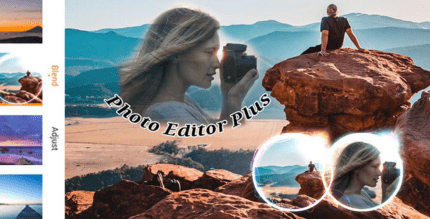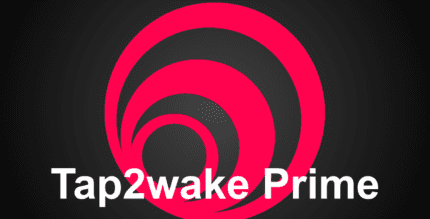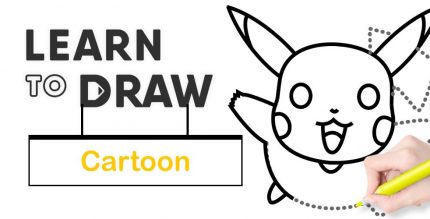All-In-One Toolbox: Cleaner (PRO) 8.3.0 Apk for Android

updateUpdated
offline_boltVersion
8.3.0
phone_androidRequirements
5.0
categoryGenre
Android Optimization, Apps
play_circleGoogle Play
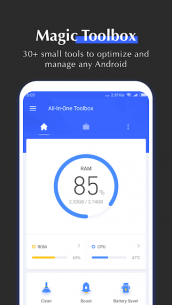
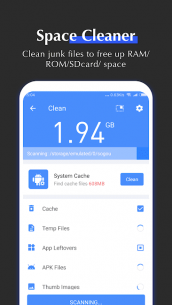
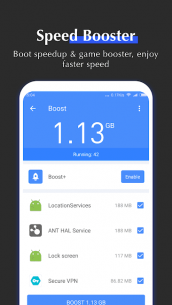
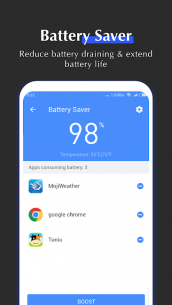
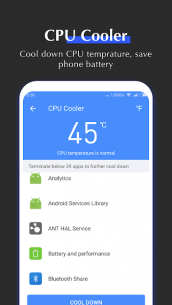
The description of All-In-One Toolbox: Cleaner, Speed& Widget
Introducing All-In-One Toolbox
All-In-One Toolbox is a comprehensive suite of essential tools designed to enhance your device's performance. With all the handy utilities packed into a single, compact application, managing your device has never been easier.
Key Features of All-In-One Toolbox
This powerful app offers a variety of tools to keep your device running smoothly:
- Junk Cleaner: Efficiently removes unnecessary files.
- App Manager: Manage your applications effortlessly.
- File Manager: Organize your files with ease.
- Photo Cleaner: Free up space by eliminating unwanted images.
Compatibility with Plugins
All-In-One Toolbox supports numerous plugins, including:
- App Lock
- Volume Settings
- And many more!
How All-In-One Toolbox Enhances Device Performance
Here’s how the app can significantly improve your device's performance:
Show Phone Storage Status:Upon launching the app, you can instantly view your phone's status, including RAM usage, ROM occupancy, and temperature. Monitoring these metrics helps you understand your device better.
Clean Junk with One Click:Simply click “Clean” to scan for cache, temporary files, app leftovers, thumb images, and empty folders. After the scan, you can delete these junk files to free up space.
Boost Phone Speed with One Touch:The app identifies processes that can be exited, freeing hundreds of MB of memory with a single touch.
File Manager:Explore your files, including images, music, videos, documents, APK packages, and downloaded files stored on your SD card.
App Manager:Enjoy a robust app management experience with features like App2SD, backup & restore, and batch uninstaller.
System Info:Access all device information in one convenient location.
Easy Switch:A floating button allows quick switching between AIO tools, recent apps, and settings!
Customize Your Android with Plugins
Enhance your experience with these additional plugins:
- Find Direction Plugin: A compass to help you navigate.
- Automated Task Performance: Set Cache Clean to operate automatically.
- Lock App Plugin: Safeguard your personal information.
- Game Plugin: Speed up games at launch for enhanced enjoyment.
- Manage Notification Plugin: Hide irrelevant notifications from your notification bar.
Language Support
All-In-One Toolbox is available in multiple languages, including:
- English
- Deutsch
- Español
- Française
- 日本語
- 한국어
- हिंदी
- Magyar
- Ελληνικά
- Nederlands
- Polski
- Português
- Românâ
- Русский
- Türkçe
- Bahasa Indonesia
- 简体中文
- 中文(香港)
- 中文(台灣)
- српски
- Italiano
- فارسی
- עיברית
- Shqiptar
- Slovenská
- hrvatski
- ไทย
- tiếng Việt
- български
- Azərbaycan
- Dansk
- Norsk
- Svenska
- العربية
Contact Us
If you need technical assistance or have feedback, feel free to email us.
Download All-In-One Toolbox
Get your all-in-one virtual tool for Android today. Thank you for choosing All-In-One Toolbox!
Mod info
Professional / paid features of the program are unlocked - no additional key required.
Removed unwanted permissions + receivers + service providers.
Optimized and compressed app graphics and cleared resources for faster app loading;
Ads / service provider permissions removed from Android Manifest.
Ad links are removed and method calls are invalidated.
Viewing ad layouts is disabled.
Google Play Store installation package check is disabled.
Debug code removed.
The names of the default resource tags of the corresponding Java files have been removed.
Analytics / Crashlytics / Firebase disabled.
Facebook ads bundled with the SDK have been completely removed.
No trackers or active ads.
AOSP compatible mode;
Languages: Full multiple languages.
Processors: armeabi-v7a, arn64-v8a;
Screen DPI: 120dpi, 160dpi, 240dpi, 320dpi, 480dpi, 640dpi;
Original package signature changed.
What's news
1. Add App2sd card feature back
2. Fixed some reported issues
3. Other enhancements
Download All-In-One Toolbox: Cleaner, Speed& Widget
Download the professional installation file of the program with a direct link - 18 MB
.apk
Download the program mod installation file with direct link - 16 MB
.apk