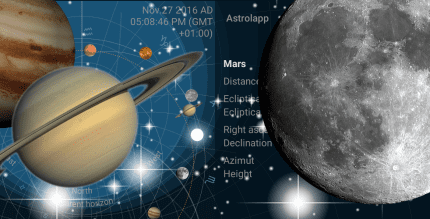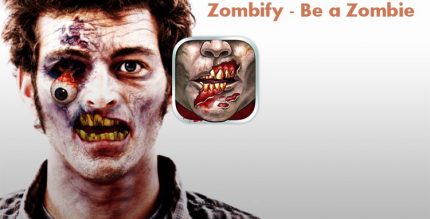Alpha Backup Pro 34.0.9 Apk + Mod for Android
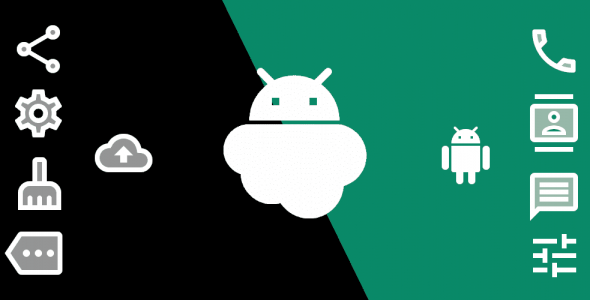
updateUpdated
offline_boltVersion
34.0.9
phone_androidRequirements
5.0
categoryGenre
Apps, Backup & Restore
play_circleGoogle Play
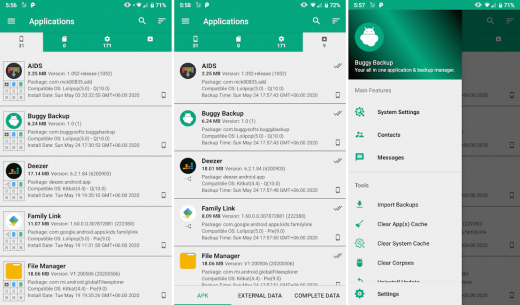
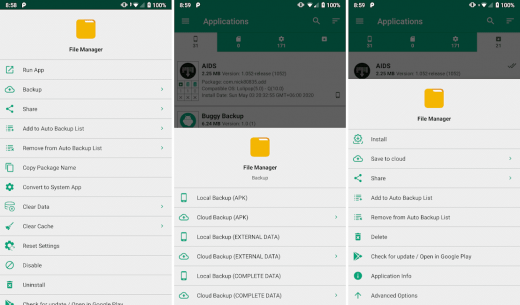
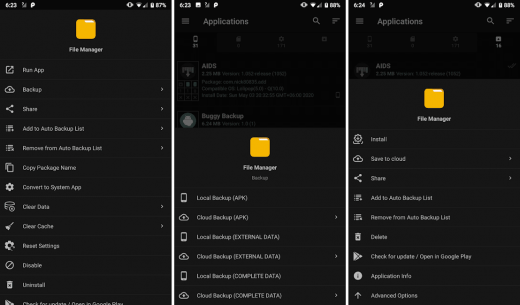
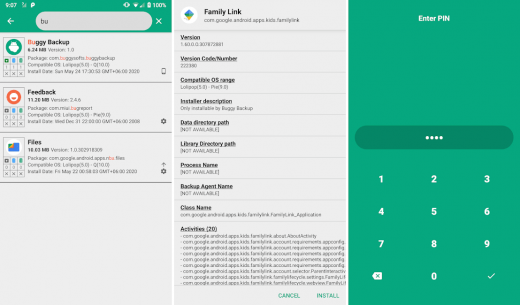
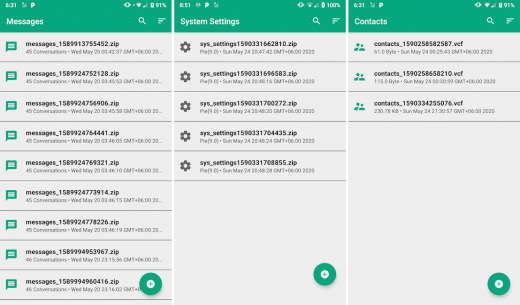
The description of Alpha Backup Pro
Features
- Fully Featured Application Manager
- Manage all of your apps in one organized place.
- Backup, restore & share apps and app data.
- Convert user apps to system apps and vice versa [**]
- Disable / Enable (same as Freeze / Unfreeze) Apps [*]
- Reset individual app settings [**]
- Remove junks generated by apps [*]
- And much more...
- Backup, Restore & Share
- System & User Apps
- Installers
- External App Data [1][*]
- Complete App Data [2][**]
- System Settings [**]
- Contacts
- Call Logs
- Messages
- System & User Apps
- Advanced Auto Backup System
- App Backup
- Installer Backup (APK Backup or Split-APK Backup)
- Instantaneous [3]
- Scheduled [4]
- App Data Backup
- Scheduled
- Other Backups
- App Backup
- Backup WHEREVER YOU WANT
- Internal Storage
- Removable SD Card
- USB Storage Devices
- Any Cloud Storage:
- Google Drive
- DropBox
- OneDrive
- And all the others
- Share apps & backups using WHATEVER YOU WANT
- Bluetooth
- Wi-Fi Direct
- NFC
- IR
- And any app that supports file sharing...
- Application and System Generated Junk Cleaner
- App Cache Cleaner
- System Cache Cleaner
- Corpse Cleaner
- And more...
- Batch Operations [*]
- Supports batch operation for almost all kinds of operations.
- Advanced Encryption System
- 256 bit custom AES encryption for best possible security.
- Built-in Backup Importer
- Import backups from any kind of storage device.
- Import backups from zip files. This is especially useful if you download multiple files or folders from cloud storage.
- Portable Backups
- Single file backups that are compatible with all Android versions & devices.
- Other apps generate interdependent multiple files for a single backup, meaning if you lose one of them, you may not be able to restore any of them.
- Interactive Search
- Search apps and backups with highlighted characters - interactively - all in one place!
- Built-in App Lock System for better security.
- Huge set of controls and customization settings.
- Four beautiful material design themes.
- And tons of other unique & interesting features.
- And a lot more...
Definitions
- [1] - External Data
- External core data
- OBB
- Media components
- Internal Data
- Internal core data
- Settings
- Databases
- [2] - Complete Data
- (Internal Data + External Data)
- [3] - Instantaneous Auto Backup
- Auto Backup is performed right after an app gets installed / updated.
- [4] - Scheduled Auto Backup
- Auto Backup is performed periodically - at a predefined time.
- [*] - Single Asterisk
- Feature marked with this symbol MAY need ROOT ACCESS.
- Dependent on the Android version, availability of certain system components, and more.
- [**] - Double Asterisk
- Feature marked with this symbol WILL need ROOT ACCESS.
Notes
- If you are not satisfied in any way, we are here to refund!
- Also, if you can't afford it, but need it, please do not hesitate. Just let us know and we will be more than happy to help you!
- If you are interested, please join the Crowdin translation project.
Mod info
بدون نیاز به روت – لاکی پچر – گوگل پلی مود شده.
مجوزهای ناخواسته + گیرنده ها + ارائه دهندگان خدمات حذف شد.
گرافیک های برنامه بهینه و فشرده شده و منابع پاک شده برای بارگذاری سریع تر برنامه؛
بررسی بسته نصب فروشگاه گوگل پلی غیرفعال شد.
کد اشکال زدایی حذف شد.
نام تگ های منبع پیش فرض فایل های جاوا مربوطه حذف شد.
تجزیه و تحلیل / Crashlytics غیرفعال شده است.
حذف منوی اضافی + برنامه های تبلیغاتی؛
رتبه بندی پنجره در هنگام خروج غیرفعال شده است.
زبان ها: چند زبان کامل.
CPU: معماری جهانی.
DPI صفحه نمایش: 120dpi, 160dpi, 240dpi, 320dpi, 480dpi, 640dpi;
امضای بسته اصلی تغییر کرد.
What's news
- Added Android 12 & 13 support.
- Added auto backup feature for all the available backup types.
- Now auto backup of all the backup types is performed at once.
- Reorganized different settings (some settings may get reset).
- Other numerous performance and reliability improvements.
- Minor bug fixes
Download Alpha Backup Pro
Download the paid installation file of the program with a direct link - 8 MB
.apk
Download the installation file of the program mod with a direct link - 8 MB
.apk