ALZip – File Manager & Unzip 1.6.1.0 Apk for Android
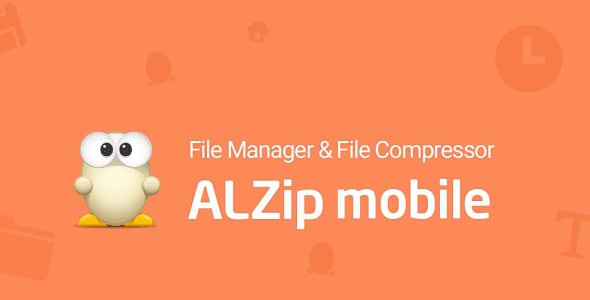
updateUpdated
offline_boltVersion
1.6.1.0
phone_androidRequirements
6.0
categoryGenre
Apps, File Manager
play_circleGoogle Play


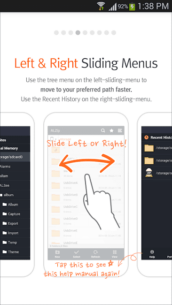


The description of ALZip – File Manager & Unzip & Archive
Overview
Introducing the ALZip file manager app for Android, a powerful tool that goes beyond simple file compression and extraction. With ALZip, you can not only zip and unzip files but also manage them efficiently. This app allows you to open, copy, move, delete, and rename files, incorporating all essential functions of a file management and compression tool.
Features
Zip & UnzipALZip supports compressing files into
zip,egg, andalzformats, while also extracting a wide range of formats including:ziprar7zeggalztartbztbz2tgzlzhjargzbzbz2lha
Additionally, you can decompress files larger than 4GB.
File ManagerALZip allows you to create folders, delete, copy, move, rename files, and access properties just like on a PC.
Convenient File ExplorerThe user-friendly interface of ALZip makes it easy to locate local files without any hassle.
Archive Image ViewerView image files within an archive without needing to extract them first.
Searching FilesWith the ALZip file explorer, you can search for files or folders, including those located in subfolders. The file manager function is available post-search.
Drag & Drop FunctionsUtilize the drag and drop feature to:
- Move or copy files/folders to another folder in the file explorer.
- Compress selected files into an archive.
- Add files to an existing compressed archive.
This function enhances your file management experience!
Customize BackgroundPersonalize your ALZip experience by setting your favorite picture as the background!
Archive As An ExplorerOpen compressed archives like folders and add files to your Favorites. You can also attach folders to emails or upload them to the cloud.
FAQ
Cannot compress because the file size is too large.You can now unzip files larger than 4GB. However, decompressing excessively large files may strain your system environment, potentially causing errors. Please note that files larger than 4GB cannot be extracted on external memory of 32GB or less when using FAT32 format.
Cannot access the external memory in the explorer.If you are using the KitKat version (4.4), please note that it restricts write privileges to external memory. If this issue occurs on other versions, contact us at [email protected].
Characters in archive are broken.To resolve this, change the language by pressing the
Encodebutton located at the top-right corner.
System Requirements
ALZip is compatible with Android version 6.0 and above.
What's news
### ALZip v1.6.1 ###
- Minor bug fixes
Download ALZip – File Manager & Unzip & Archive
Download the main installation file of the program with a direct link - 38 MB
.apk
















