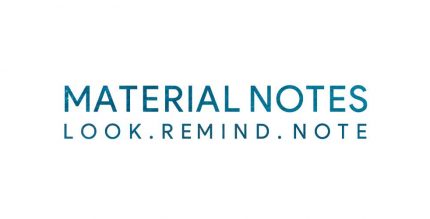Amaze File Manager 3.10 Apk for Android

updateUpdated
offline_boltVersion
3.10
phone_androidRequirements
4.0
categoryGenre
Apps, File Manager
play_circleGoogle Play

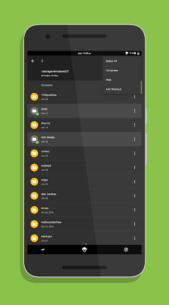

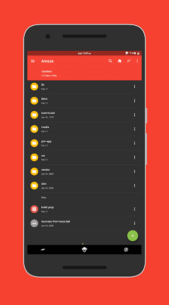

The description of Amaze File Manager
Overview of Amaze File Manager
Amaze File Manager is an open-source, lightweight, and smooth file management application designed to enhance your file handling experience on Android devices. Built on the principles of Material Design, this app offers a range of features that cater to both casual users and advanced enthusiasts.
Key Features
- Basic Functions: Easily accessible features like cut, copy, delete, compress, and extract.
- Multi-Tab Support: Work on multiple tabs simultaneously with support for drag and drop gestures.
- Themes and Icons: Choose from multiple themes with cool icons for a personalized experience.
- Navigation Drawer: Quick navigation options for effortless file management.
- App Manager: Open, backup, or directly uninstall any app with ease.
- Server Support: FTP, FTPS, SMB, and SFTP client support for versatile file access.
- Quick Access: Easily access history, bookmarks, or search for any file.
- Root Explorer: Advanced features for power users.
- File Security: AES encryption and decryption of files for enhanced security (available on Jellybean v4.3+).
- Cloud Services: Support for cloud services (requires additional plug-in on Jellybean v4.3+).
- Inbuilt Readers: Database reader, Zip/RAR reader, APK reader, and text reader included.
- No Ads: Enjoy an uninterrupted experience with no advertisements.
...and much more!
Support Us
You can support the development of Amaze File Manager by purchasing our cloud plugin through the Play Store (Amaze Cloud) or through in-app donations available in the Amaze Settings > About menu.
Community and Development
This is the full version of the app, meaning there are no unlocks required through donations within the application. Join our community on Telegram to discuss and contribute to the improvement of the app, as well as participate in its development.
Resources
- Source Code: GitHub Repository
- XDA Thread: XDA Developers Forum
Meet the Team
The Amaze File Manager team consists of:
- Arpit Khurana
- Vishal Nehra
- Emmanuel
- Raymond Lai
What's news
Changelog:
https://github.com/TeamAmaze/AmazeFileManager/milestone/24?closed=1
FTP Client support
FTP server improvements
Drag and drop to delete files
Bugfixes
Download Amaze File Manager
Download the main installation file for Armeabi-v7a program with a direct link - 10 MB
.apk
Download the main installation file Arm64-v8a of the program with a direct link - 10 MB
.apk
Download the main X86 installation file of the program with a direct link - 10 MB
.apk
Download the main installation file X86_64 of the program with a direct link - 10 MB
.apk