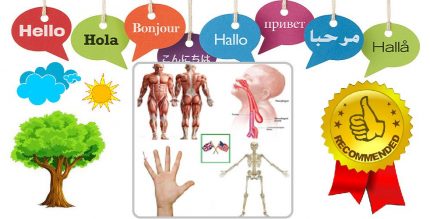AmberHome Weather Plus 3.0.1 Apk for Android

updateUpdated
offline_boltVersion
3.0.1
phone_androidRequirements
4.0+
categoryGenre
Apps, Weather
play_circleGoogle Play

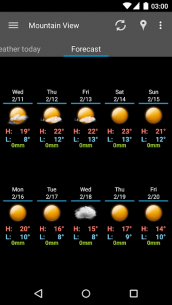



The description of AmberHome Weather Plus
Introducing AmberHome Weather
AmberHome Weather is a user-friendly weather application designed with a simple and clean interface. It offers a variety of features to keep you informed about the weather conditions in your area.
Key Features
- Current Conditions: Get a short overview of the current weather.
- 10-Day Forecast: Access a forecast overview for the next 10 days.
- Detailed Daily Forecast: View conditions for morning, day, evening, and night.
- Hourly Forecast: Detailed hourly forecasts for most regions in Europe, or 3-hour forecasts for the rest of the world, covering the next 48 hours.
- Widgets: Utilize a very detailed widget for quick access to weather information.
- Icon Sets: Additional IconSets are available on the PlayStore.
Information Provided
The app delivers a comprehensive range of weather information, including:
- Temperature in
°C,°F, orKelvinwith max/min values for the day. - Windchill or heat index temperature displayed in brackets.
- Precipitation amounts in mm or inches, including minimum and maximum values.
- Sunrise and sunset times.
- Wind strength and direction.
- Air pressure readings.
- Humidity percentage.
Material Design Integration
Starting with version 2.6.0, AmberHome Weather has introduced some Material Design elements. While the implementation is still a work in progress, updates will be made continuously to enhance the user experience.
Accurate Weather Data
AmberHome Weather utilizes highly detailed and accurate weather data sourced from yr.no, the Norwegian Meteorological Institute, and NRK. The data is reliable not only in Norway but also globally. Most countries benefit from accurate weather forecasts with a 3-hour resolution for the next 48 hours, while some locations may even have a 1-hour resolution for precise predictions.
Ad-Free Experience
This version of AmberHome Weather is ad-free and includes additional features compared to the free version:
- No advertisements.
- Configurable forecast page for personalized settings.
Location Customization
When you add a location to the app, you have the option to edit the altitude for that location. It is generally recommended to leave this setting at 0. However, if you notice significant discrepancies between the app's temperature and the actual temperature, you may consider adjusting the altitude to reflect the real elevation of the location.
What's news
Fix: Location updates in widget should work with Android 10
Download AmberHome Weather Plus
Download the paid installation file of the program with a direct link - 7 MB
.apk