Ampere (PRO) 4.35.8 Apk + Mod for Android
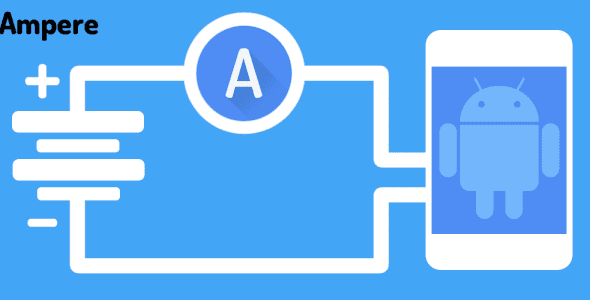
updateUpdated
offline_boltVersion
4.35.8
phone_androidRequirements
6.0
categoryGenre
Apps, Tools
play_circleGoogle Play

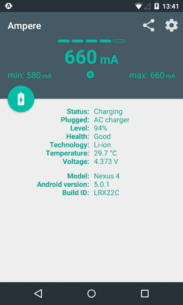
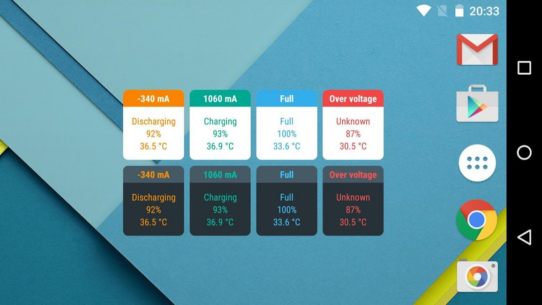
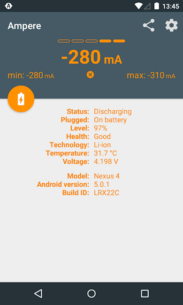
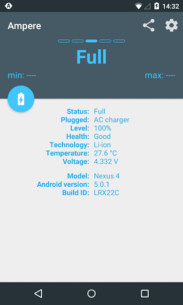
The description of Ampere
Discover the Fastest Charger with Ampere
Have you ever felt that one charger or USB cable charges your device significantly faster than another? Now, you can verify this with Ampere.
Measure Your Charging and Discharging Current
Ampere allows you to measure the charging and discharging current of your battery effectively.
PRO Features:
- Widgets
- Notifications
- Alerts on device
- Alerts on Android Wear
Note that not every device is supported, as some lack the appropriate measurement chip or interface. Please refer to the list of unsupported phones at the end of this description.
This app is not designed for mA accuracy. Instead, it helps you evaluate which charger and USB cable combination works best for your device.
Getting Started
To begin, start the app and wait approximately 10 seconds (the display will show "measuring"). After this time, the charging or discharging current will be displayed.
Factors Affecting Current Measurement:
- Charger type (USB/AC/Wireless)
- USB cable quality
- Phone model
- Current tasks running on the device
- Display brightness
- WiFi state
- GPS state
Please do not consider the readings from this app as definitive scientific data. However, they are sufficient for relatively measuring how different chargers and USB cables perform on the same device.
Troubleshooting
If the app consistently shows 0mA, try using the settings option "Old measurement method." This can force the app to utilize the old measurement interface, provided your Lollipop device supports it.
Unfortunately, some Samsung devices (e.g., Galaxy S5) may not provide accurate measured values, only displaying the maximum possible charging current based on the current USB cable and charger configuration. This is a firmware issue.
Understanding Current Measurement
The app measures the charging and discharging current of your battery. If your phone is not connected to a charger, you will see a negative value representing discharging current. When a charger is connected, the current supplied by the charger will charge your battery.
For instance, if your phone consumes 300 mA without a charger connected (display shows -300mA), a 500 mA charger will charge your battery at a maximum of 200 mA (display shows 200mA).
Technical Insights
The displayed current is an average value derived from 50 measurements, excluding the 10 highest and 10 lowest values. The current reading may fluctuate or even show zero, indicating that the Android system is providing unstable values. Different manufacturers use various battery types and hardware, making it challenging to achieve accurate results.
Charging Characteristics of LiPo Batteries
LiPo batteries do not draw maximum current throughout the entire charging process. As the battery approaches full charge, the charging current decreases significantly compared to lower battery levels.
Device Compatibility
The following phones/ROMs are compatible only with the "Old measurement method" enabled and the correct "Measurement interface" selected:
- HTC One M7 / M8
- LG G3
Devices reported to be incompatible with this app include:
- Galaxy Grand Prime - fortuna3gdtv
- Galaxy Note2 - t03g, t03gchn, t03gchnduos, t03gcmcc, t03gctc, t03gcuduos
- Galaxy S3 - d2att, d2spr, d2vmu
- Galaxy Tab4 7.0 - degas3g
- HTC Desire 510 - htc_a11ul8x26
- HTC One S (ville), X (endeavoru), XL (evita)
- HTC Sensation 4G - pyramid
Please refrain from leaving a negative rating if your phone is on the unsupported list. The app is not at fault; rather, your device does not support this measurement method yet.
If the app fails to work on your device with a pre-Lollipop Android version, please check the discussions in this XDA developer forum thread. We encourage you to post your issue with screenshots in the XDA thread.
For further assistance, please refer to the FAQ.
Mod info
ویژگی های حرفه ای پولی باز شده است.
مجوزهای ناخواسته – گیرندگان – ارائه دهندگان خدمات غیرفعال شد.
گرافیک بهینه و زیپ شده و منابع پاک شده برای بارگزاری سریع تر.
مجوزهای تبلیغات و ارائه دهندگان خدمات از اندروید مانیفست حذف شده است.
پیوندهای تبلیغات حذف شده است.
نمای طرح بندی تبلیغات غیرفعال شده است.
بررسی بسته نصب فروشگاه گوگل پلی غیرفعال شده است.
کد اشکال زدایی حذف شد.
ویژگی های منبع فایل های جاوا مربوطه حذف شده است
بسته بندی فوق العاده فشرده برای اندازه کوچک تر؛
Analytics / Crashlytics / Firebase غیرفعال شده است.
بدون ردیاب یا تبلیغات فعال – حالت آفلاین.
ارسال تصادف ناشناس به طور پیش فرض غیرفعال است.
آموزش راه اندازی غیرفعال شد ؛
حالت سازگار با AOSP ؛
بهبود رابط تاریک
زبانها: چند زبان کامل ؛
CPU ها: معماری جهانی ؛
DPI های صفحه: 120dpi ، 160dpi ، 240dpi ، 320dpi ، 480dpi ، 640dpi ؛
امضای بسته اصلی تغییر کرد ؛
ویژگی های نسخه مود لایت :
بر اساس بیس پیش فرض دارک مود.
گرافیک بهینه و زیپ شده و منابع پاک شده برای بارگزاری سریع تر- [5.68 مگابایت حجم کل apk] ؛
بسته بندی فوق فشرده ؛
رمزگذاری همه منابع ؛
زبانها: انگلیسی ، روسی؛
CPU ها: معماری جهانی ؛
DPI های صفحه: 120dpi ، 160dpi ، 240dpi ، 320dpi ، 480dpi ، 640dpi ؛
امضای بسته اصلی تغییر کرد ؛
What's news
v4.35.8
* Dark mode enhanced
* Layout changes for tablets
* Bug fixes and enhancements
Ampere FAQ: http://goo.gl/R8XgXX
See also: Settings => About Ampere => Change history
Note: If Ampere gets stuck in "measuring" after a firmware update, clear the app cache:
1. Open "Android Settings" => "Apps" => "Ampere"
2. Clear all data under Storage
3. Restart Ampere
Download Ampere
Download the professional installation file of the program with a direct link - 17 MB
.apk
Download the mod installation file for the Dark program with a direct link - 17 MB
.apk
Download the installation file of the Lite mod program with a direct link - 15 MB
.apk















