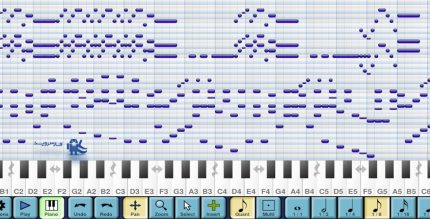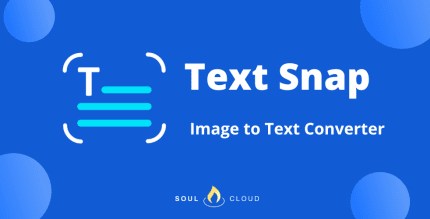Android Accessibility Suite 16.0.0.758099302 Apk for Android

updateUpdated
offline_boltVersion
16.0.0.758099302
phone_androidRequirements
8.0
categoryGenre
Apps, Tools
play_circleGoogle Play
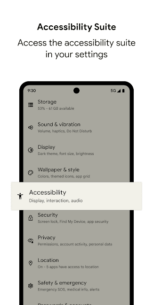
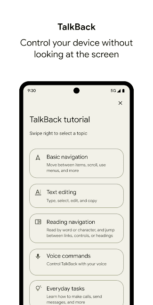
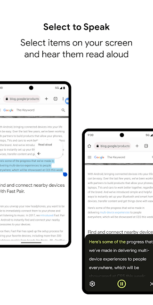

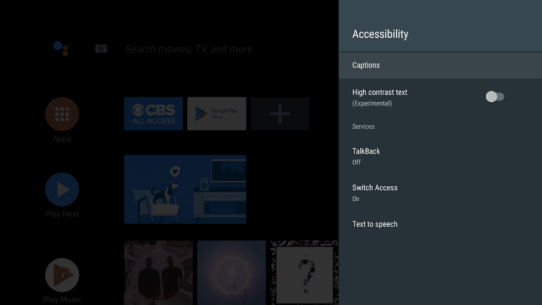
The description of Android Accessibility Suite
Introducing Android Accessibility Suite
The Android Accessibility Suite is a powerful collection of accessibility applications designed to enhance your experience on Android devices, allowing you to navigate and interact with your device eyes-free or through a switch device.
Key Features of Android Accessibility Suite
- Accessibility Menu: This feature provides a large on-screen menu that allows you to lock your phone, control volume and brightness, take screenshots, and much more.
- Select to Speak: With this tool, you can select items on your screen and hear them read aloud, making it easier to access information visually.
- TalkBack Screen Reader: TalkBack offers spoken feedback, gesture controls, and an on-screen braille keyboard for a comprehensive accessibility experience.
Getting Started with Android Accessibility Suite
To enable these features, follow these simple steps:
- Open your device's Settings app.
- Select Accessibility.
- Choose Accessibility Menu, Select to Speak, or TalkBack to activate your desired feature.
System Requirements
The Android Accessibility Suite requires Android 6 (Android M) or later. For those looking to use TalkBack on Wear devices, ensure you have Wear OS 3.0 or later.
Permissions Notice
To function effectively, the Android Accessibility Suite requests the following permissions:
- Phone: The suite observes the phone state to adapt announcements based on your call status.
- Accessibility Service: As an accessibility service, it can observe your actions, retrieve window content, and monitor text input.
- Notifications: By granting this permission, TalkBack can notify you about updates and important information.
Conclusion
With the Android Accessibility Suite, users can enjoy a more inclusive and user-friendly experience on their devices. Explore these features today to enhance your accessibility options!
What's news
TalkBack 15.2
• Added support for connecting to braille displays via HID. This allows for easier connection via Bluetooth.
Download Android Accessibility Suite
Download the main installation file Armeabi-v7a with a direct link - 16 MB
.apks
Download the main installation file Arm64-v8a with a direct link - 38 MB
.apk