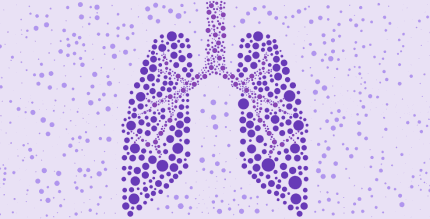Android System WebView 137.0.7151.61 Apk for Android
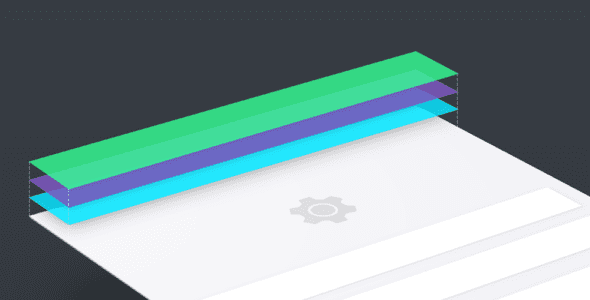
updateUpdated
offline_boltVersion
137.0.7151.61
phone_androidRequirements
8.0
categoryGenre
Apps, Tools
play_circleGoogle Play





The description of Android System WebView
Android WebView is a pre-installed system component from Google that enables Android applications to display web content seamlessly within the app. This functionality is crucial for developers who want to integrate web pages into their applications without redirecting users to a separate browser.
Key Features of Android WebView
- Seamless Integration: Allows web content to be displayed directly within the app.
- Enhanced Performance: Optimized for speed and efficiency, providing a smooth user experience.
- Security Updates: Regular updates from Google ensure that WebView remains secure against vulnerabilities.
- Support for HTML5: Full support for modern web standards, enabling rich multimedia content.
How to Use Android WebView
To implement Android WebView in your app, follow these steps:
- Add WebView to your layout: Include the WebView element in your XML layout file.
- Initialize WebView: In your activity, find the WebView by its ID and set up the necessary settings.
- Load Content: Use the
loadUrl()method to display a specific webpage orloadData()for HTML content.
Example Code
WebView myWebView = (WebView) findViewById(R.id.webview);
myWebView.loadUrl("https://www.example.com");
Benefits of Using Android WebView
Integrating Android WebView into your application offers numerous advantages:
- Improved User Engagement: Users can access web content without leaving the app.
- Cost-Effective: Reduces the need for separate mobile websites or apps.
- Faster Development: Streamlines the development process by utilizing existing web content.
Conclusion
In summary, Android WebView is an essential tool for developers looking to enhance their applications with web content. By leveraging its capabilities, you can create a more interactive and engaging user experience.
For more information, visit the official documentation: Android WebView Documentation.
What's news
• Bug fixes and speedy performance improvements
Download Android System WebView
Download the main installation file +Android 8.0 with direct link - 232 MB
.apk
Download the main installation file + Android 10 with direct link - 76 MB
.apk