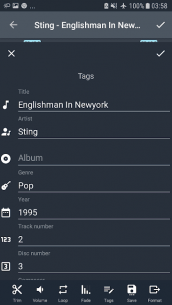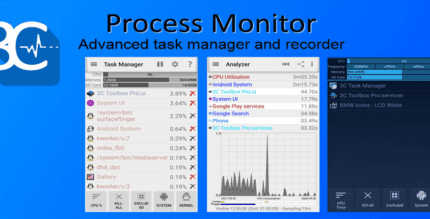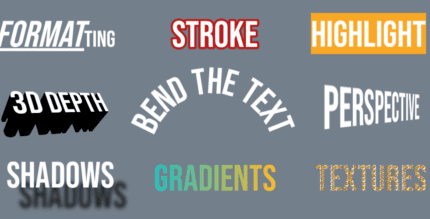Transform Your Audio Editing Experience with AndroSound
AndroSound offers a user-friendly interface that makes audio editing on your mobile device a breeze. Whether you're looking to create custom ringtones, edit music tracks, or simply enhance your audio files, AndroSound has you covered.
Key Features of AndroSound
With AndroSound, you can:
- Trim Audio Files: Easily cut your audio files, including the option to delete sections from the middle.
- Fade In/Out Effects: Add smooth transitions to your audio for a professional touch.
- Join Trimmed Parts: Combine your audio clips and apply a crossfade effect for seamless audio looping.
- Extract Audio from Video: Convert video files into audio formats effortlessly.
- Adjust Audio Volume: Fine-tune the volume levels to suit your preferences.
- Edit Audio ID Tags: Personalize your audio files with custom metadata.
- Add Echo Effects: Create depth and richness in your audio tracks.
- Change Audio Tempo: Slow down or speed up your audio as needed.
- Export in Multiple Formats: Save your files in MP3, AAC, FLAC, and WAV formats.
- Create Ringtones: Produce song clips, ringtones, notification sounds, and alarm tones with ease.
- Organize Your Audio: Sort your audio files by title, artist, size, duration, or date for easy access.
- Search Functionality: Quickly find specific audio files with the built-in search feature.
- Record New Audio: Start a new recording, trim it, and produce your own unique tones.
- Share Your Creations: Effortlessly share your edited audio files with friends and family.
- Assign Ringtones: Set custom ringtones for your contacts (note: this feature requires Contacts Permission).
Contact Us
If you encounter any issues or have questions, feel free to reach out to us at [email protected]. We're here to help!