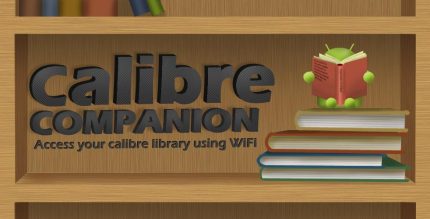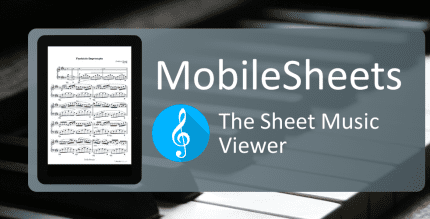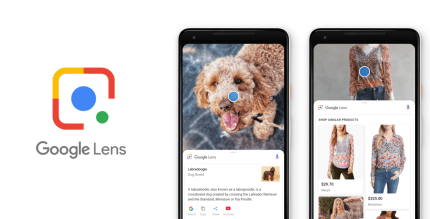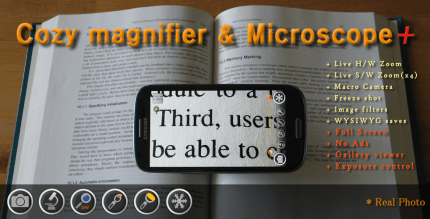AnyCopy-Copy & Paste Clipboard (PREMIUM) 5.2.9 Apk for Android
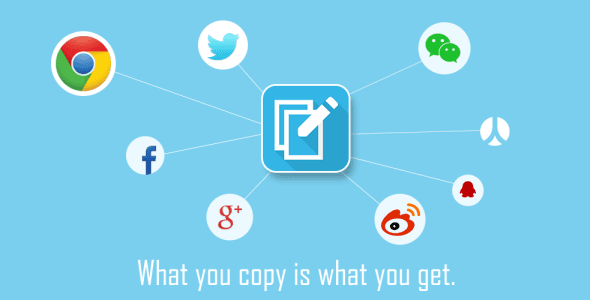
updateUpdated
offline_boltVersion
5.2.9
phone_androidRequirements
10
categoryGenre
Apps
play_circleGoogle Play
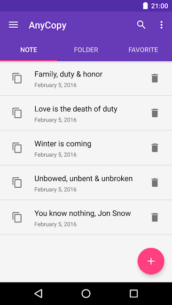
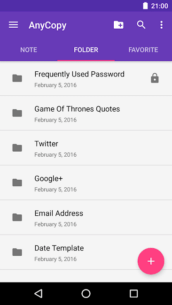
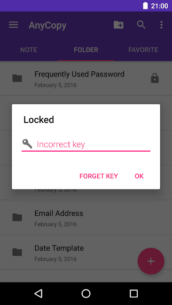
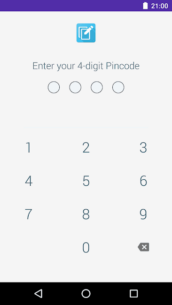
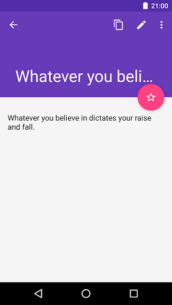
The description of AnyCopy Plus:Copy & Paste
Introducing AnyCopy: Your Ultimate Clipboard Manager
AnyCopy is a powerful clipboard manager that allows you to cut, copy, and paste multiple texts, saving them for later use. This tool is designed to enhance your productivity and streamline your workflow.
Have You Ever Experienced This?
- Flipping between two or more apps to copy and paste texts?
- Needing to paste the same set of text repeatedly?
- Wanting to store text for future reference?
With AnyCopy, you can easily copy text as you normally would, and it becomes available for future reuse or reference. AnyCopy automatically saves every plain text you copy to the clipboard. You can trigger the clipboard history by double-tapping any input field, allowing you to paste your data with just one tap without leaving the current application.
Your Privacy Matters
AnyCopy places a high emphasis on your privacy, requiring no network permissions. It also provides ultimate care for your data security through:
- 4-digit app passcode: Prevents unauthorized access to your app.
- Independent locker: Keeps your notes and folders secure.
- Advanced data encryption: Safeguards all your data.
- Backup and restore: Easily manage your data with Google Drive across multiple devices.
Feature Highlights
- Automatic Saving: Any notes you copy to the clipboard are saved automatically. You can even copy entire articles or selected quotes for later reading.
- Offline Mode: AnyCopy does not require network permission, allowing you to create, view, and edit notes offline. You have complete control over your notes at all times.
- Keyword Search: Quickly find what you need with instant search results across all your notes.
- Status Bar Access: Start AnyCopy quickly from your status bar, enabling you to copy and reuse frequently used texts like emails or passwords with a single tap.
- Date Templates: Generate date templates automatically based on the current timestamp, giving you the desired date format effortlessly.
Permission Explanation
| Permission | Description |
|---|---|
Write Storage Permission | Used to export notes from AnyCopy to your SD card. |
Read Storage Permission | Used to import notes from your SD card into AnyCopy. |
Draw over other App Permission | Allows popping up an undo option for notes being copied. |
Experience the convenience of managing your clipboard with AnyCopy and take control of your text management today!
What's news
Target Android 13 (API level 33).
Download AnyCopy Plus:Copy & Paste
Download the premium Armeabi-v7a installation file with a direct link - 8 MB
.apk
Download the premium Arm64-v8a installation file with a direct link - 9 MB
.apk