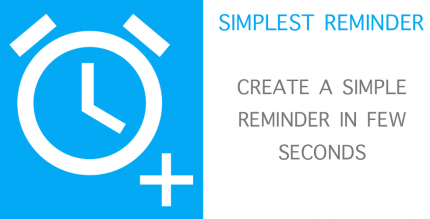Apex Launcher Pro 4.9.36 Apk for Android

updateUpdated
offline_boltVersion
4.9.36
phone_androidRequirements
5.0
categoryGenre
Apps, Launcher
play_circleGoogle Play
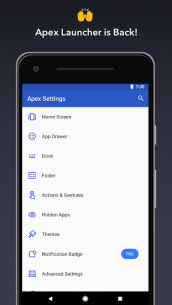

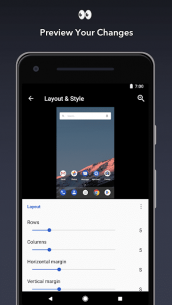
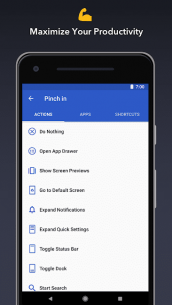
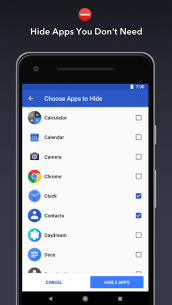
The description of Apex Launcher - Customize,Secure,and Efficient
🏆 Apex Launcher: The Choice of Over 10,000,000 Users!
Apex Launcher offers a unique experience designed to personalize your smartphone interface. With a plethora of features, it redefines how you interact with your device.
Key Features of Apex Launcher:
- Personalized Customization: Access free icon packs and themes to give your phone a stylish look. Enjoy 3D transition effects that enhance your launcher experience.
- App Lock - Secure and Protect: Hide and lock apps to safeguard your privacy.
- Efficiency and Fast Speed: Utilize quick search, gestures, and backup & restore options to boost your productivity.
🔐 AppLock - Protect Your Privacy
With AppLock, you can secure your applications using patterns or passwords. A fingerprint app lock feature is on the way!
AppLock can secure:
- Gallery
- Messenger
- Snapchat
- SMS
- Contacts
- Gmail
- Settings
- Incoming calls
- Any app you choose
Prevent unauthorized access and keep your private data secure!
🏠 Personalized Themes & Icon Pack Center
Customize your home screen and app drawer with:
- Adjustable grid size
- Custom icons, themes, and labels for shortcuts and folders
☝️ Efficiency at Your Fingertips
Enjoy a scrollable dock with up to 10 icons per page and 5 pages for easy access.
🔃 User-Friendly Design
Experience infinite and elastic scrolling across your home screen, app drawer, and dock.
👕 Stylish Effects
Choose from fancy transition effects like tablet and cube to enhance your user experience.
🎨 Optimize Your Interface
Hide elements such as the status bar and dock as per your preference.
📂 Easy Management
Sort your apps in the drawer by title, installation date, or usage frequency.
🙈 Hide Apps with Ease
Keep your apps discreet by hiding them from the drawer.
🔐 Lock Your Desktop
Prevent accidental changes by locking your desktop layout.
🙌 Gesture Operations
Utilize convenient home screen gestures such as pinch, swipe up/down, and double tap for a seamless experience.
🚀 Explore New Themes
Discover an advanced theme engine with various icon packs and skins.
💡 Backup Your Settings
Easily backup and restore your settings and data.
😉 Compatible with All Devices
Apex Launcher is optimized for both phones and tablets.
💕 More Features Await!
Explore numerous other customization options available within the app!
Apex Launcher Pro (Paid Version) Features:
- 🔥 Powerful drawer customizations for sorting apps and folders
- 🔥 Unread count notifications via the free Apex Notifier extension
- 🔥 Convenient icon gestures for enhanced navigation
- 🔥 More gesture options including two-finger gestures
- 🔥 Additional transition effects like accordion and cross
- 🔥 Enhanced folder support for bulk actions
- 🔥 Advanced widget options for a customizable experience
- 🔥 More features are on the way!
Tips for Using Apex Launcher:
- Long press an icon and drag it over another to create a folder.
- Long press icons/folders on the desktop and select edit from the popup menu to customize icons and labels.
- Set Apex Launcher as your default home screen app to create icon shortcuts from other applications (e.g., Chrome).
This app utilizes Device Administrator permission for optional screen off/lock functionality.
Love Apex Launcher? 💕 Rate us on Google Play. We are constantly striving to improve Apex Launcher. If you have any questions or suggestions, please share them with us!
What's news
Fix bugs on target API upgrade
Download Apex Launcher - Customize,Secure,and Efficient
Download the installation file for the unlocked program with a direct link - 17 MB
.apk
Download the installation file for the notification program with a direct link - 268 kilobytes
.apk