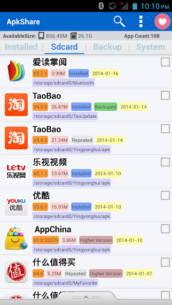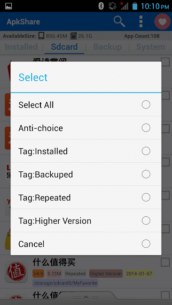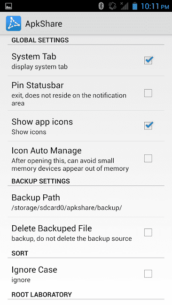Introducing ApkShare: The Ultimate Management Tool for APK Files
ApkShare is a versatile application management software designed to efficiently handle both installed and uninstalled APK files.
Key Features
- App installation, uninstallation, backup, sharing, and shortcut setup
- Silent installation and uninstallation with ROOT permissions, including system apps
- Compatibility with Android versions from 1.5 to Android P
- Support for various screen resolutions on Android devices
- Multi-language support: English, Simplified Chinese, Traditional Chinese, and Arabic
- Dual SD card support
- WiFi hotspot sharing for face-to-face interactions
- RTL layout support for Arabic regions
Main Functions
- Installation: Automatically scans APK files on the storage card for easy installation or batch installation.
- Silent Installation: With ROOT lab functionality enabled, installations can proceed without user intervention.
- Uninstallation: Automatically scans installed programs, allowing for quick uninstallation or batch uninstallation.
- Silent Uninstallation: Similar to silent installation, this function allows for automatic uninstallation without user input.
- App Launch: Easily launch installed or built-in apps with a single button.
- Backup: Supports backup of installation packages, stored by default in
/sdcard/apkshare/backup. Backup locations can be modified.
- Document Sharing: Share apps via email, Bluetooth, and more. Email attachments can be up to 25MB, so a stable network is recommended.
- Document Connection: Conveniently share Google Play app links for easy access to app information.
- Shortcut Creation: Create quick access shortcuts for apps on your desktop launcher.
- App Management Details: Access detailed app management interfaces for cache cleanup and location management.
- Market Search: Directly access app details in the electronic market for the latest updates.
- Status Bar Support: Keep the app in the status bar for quick access.
- Clipboard Copying: Easily copy information to the clipboard for use in various applications.
- Sorting Functionality: Sort apps by rank, package name, size, and location.
- WiFi Transmission: Use WiFi hotspots for face-to-face sharing.
We Need Your Support!
We appreciate your feedback and suggestions:
- Rate our app and let us know your thoughts!
- Share your ideas for new features you'd like to see.
- Help us translate ApkShare into more languages (e.g., Japanese, Korean, Spanish, Portuguese, French). Use the "Settings" -> "Translation and Acknowledgments" feature to submit translations.
Contact Us
If you have any questions or need assistance, feel free to reach out:
Email: [email protected]
We welcome your inquiries at any time!
Important Notice
If you are using Android 6.0 or above, please ensure to set "Trust this application". Follow these steps:
- Open Settings
- Go to Apps
- Select ApkShare
- Tap on Permissions
- Set individual permissions and Trust this application
After completing these steps, restart ApkShare!
We will upload a new version to support the latest Android versions as soon as possible.