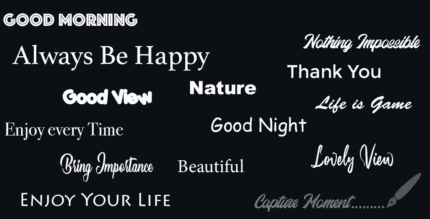apMemo Lite – Graphic Notepad (PREMIUM) 2.1.27 Apk for Android

updateUpdated
offline_boltVersion
2.1.27
phone_androidRequirements
1.6+
categoryGenre
Apps
play_circleGoogle Play
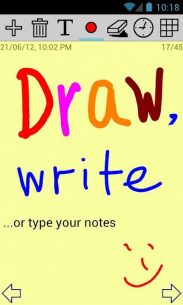

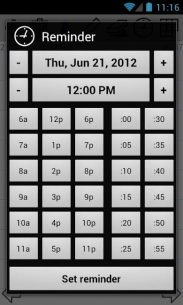
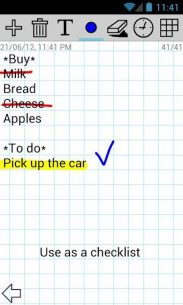

The description of apMemo Lite - Graphic Notepad
Introducing apMemo Lite: Your Ultimate Note-Taking Companion
Discover the incredibly handy, quick, and user-friendly graphic memo/notepad and reminder app with a thoughtfully designed interface!
Key Features of apMemo Lite
- Instant Note-Taking: Open apMemo Lite and start jotting down notes immediately.
- Handwritten Notes: Use your finger or stylus to create handwritten notes effortlessly.
- Text Notes: Type out your thoughts with ease.
- Creative Drawing: Draw pictures or schemes to visualize your ideas.
- Sketch and Scribble: Let your creativity flow with quick sketches.
- Checklist Functionality: Create checklists and mark items as completed, just like on paper.
- Customizable Tools: Easily select pen size and color for your notes.
- Reminders: Set reminders for your notes with just a couple of taps.
- Easy Navigation: Move back and forth between your notes seamlessly.
- Thumbnail View: Use a thumbnail notes view to quickly switch to another note.
- No Backup Needed: Notes are stored directly on the memory card.
- Unlimited Notes: Create as many notes as you want—there’s no limit!
- Home Screen Widget: Place your notes on the Home screen like sticky notes using the apMemo Lite widget.
Why Choose apMemo?
apMemo is the easiest, fastest, and most convenient way to create notes, memos, and reminders!
Additional Features in the Full Version
- Share Options: Share your notes via Facebook, Twitter, GMail, Dropbox, and more.
- Export Notes: Export your notes to a file for easy access.
- Custom Notifications: Set customizable and repeating notification sounds.
- Vibration & LED Alerts: Optional vibration and LED pulse notifications.
- Smoother Lines: Enjoy smoother antialiased lines for a better writing experience.
- Background Customization: Choose from more background colors and textures, or select any image or photo.
- Resizable Widgets: Customize your widget size to fit your needs.
Important Installation Notes
Please note that while apMemo can be installed on an SD card, it is not recommended as it may cause issues. Widgets in Android may not function properly, and reminders could face problems if the SD card is unavailable.
Required Permissions
| Permission | Description |
|---|---|
Modify/delete SD card contents | Needed to store notes on the SD card. |
Prevent phone from sleeping | Allows reminders to work properly. |
Control vibrator | Required for vibration alerts on reminders. |
Automatically start at boot | Helps restore previously set reminders quickly after reboot. |
Contact Us
If you have any questions or comments, please feel free to reach out to us via email at [email protected]. Unfortunately, Google Play does not allow us to respond directly to inquiries, so contacting us via email will ensure a quicker resolution to your issues.
Important Note
If you are experiencing issues with all apMemo notes being deleted, please check for any automatic cleanup utilities installed on your device. Some of these utilities are known to delete important files from the SD card.
What's news
New in this version:
- Added support for new versions of Android;
- Fixed issues with notifications;
- Other improvements and stability fixes.
Download apMemo Lite - Graphic Notepad
Download the complete premium installation file - 1 MB
.apk