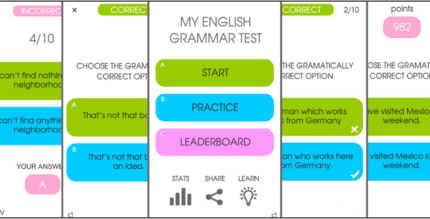Apowersoft Screen Recorder 1.6.6.4 Apk for Android

updateUpdated
offline_boltVersion
1.6.6.4
phone_androidRequirements
5.0+
categoryGenre
Apps
play_circleGoogle Play
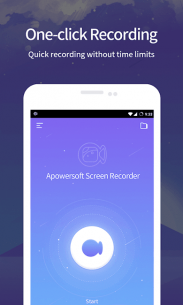
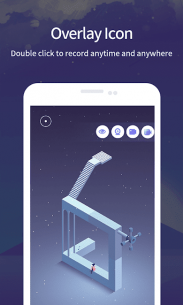

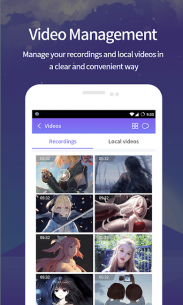
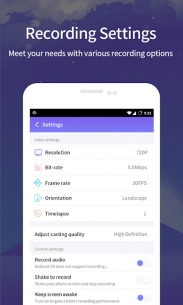
The description of Apowersoft Screen Recorder
Apowersoft Screen Recorder: Free and Easy Screen Recording
Apowersoft Screen Recorder is a free app that enables you to record screen activities without any hassles and save them as HD videos. In addition to screen recording, it can also capture audio from your microphone and synchronize it with your screencast videos. With this powerful tool, you can easily create video tutorials, record gameplays, live shows, video calls, and more. After recording, you have quick access to trim videos or share them via Email, YouTube, Google Drive, and other platforms.
👍 Key Features
Record Screen with Audio: Supports recording the screen along with internal audio via phone speakers, making it easy to create instructional videos or add commentary to gameplay recordings.
Front Camera Recording: Record your front camera alongside your screen, which is very useful for adding your face to game recordings.
Flexible Overlay Icon: This free screen recorder provides easy access to start, pause, and stop recording conveniently. Enable the overlay icon to start recording in any app at any time. You can also adjust opacity and enable shortcuts for easy control.
Trim Videos Easily: Use the built-in trimmer to cut unnecessary scenes at the beginning or end of your recorded videos.
Share Videos Instantly: After recording, share your videos directly via other apps on your phone with friends or family.
💖 Other Highlight Features
Cast Phone Screen to Computer: Display your phone screen on PC and Mac for a better viewing experience, provided you have a receiver on your computer.
Multiple Recording Preferences: Set the right quality for your videos with options for:- Resolution: 360P, 720P, 1080P, etc.
- Bit-rate: 1 Mbps to 12 Mbps.
- Frame rate: 24 FPS to 60 FPS.
Customize aspect ratio, size, opacity, and rectangle of the camera for a personalized video.
Show Touches in Recording: Enable "Show touches" in Settings to clearly display touch points in your recording for a more instructive video.
Countdown Before Recording: Configure a countdown based on your needs, creating a 3 or 5-second countdown before recording begins.
Shake to Record: Start and stop recording by simply shaking your phone.
Privacy Protection: Enable "Privacy Protection" to automatically pause recording when you open protected apps, resuming when you exit.
Support Specification
This app supports Android 5.0 and higher.
If you encounter any issues while using this app, please submit your feedback via the app or contact us at [email protected]. We will address your concerns as soon as possible.
Download Apowersoft Screen Recorder
Download the main and complete installation file of the program - 23 MB
.apk