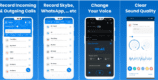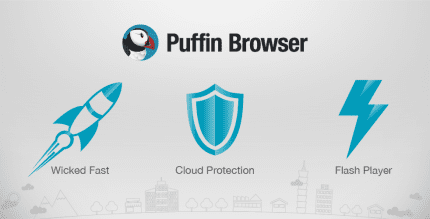App Backup Restore 1.0.5 Apk for Android

updateUpdated
offline_boltVersion
1.0.5
phone_androidRequirements
4.0
categoryGenre
Apps
play_circleGoogle Play
The description of App Backup & Restore Pro
✰✰ Sponsored & Authorized by Apex Apps ✰✰
Discover the Best App Backup Restore Tool
Are you looking to backup your apps to SD card, RAM, or cloud drive? Look no further! Our app is designed to FREE UP your device storage seamlessly!
Introducing the Super Apk Backup & Restore Tool
This tool is not just an app backup solution; it's an Apk Extractor, Apk Editor, Apk Installer, and Apk Sharer all in one!
What Can You Do with App Backup & Restore?
- Bulk Backup & Restore: Save space by backing up infrequently used apps.
- Auto Backup & Restore: Keep multiple versions to avoid unwanted updates.
- Batch Backup & Restore: Enhance your data security effortlessly.
- Customize Backup & Restore: Create your own local app store and share apps easily.
Highlights of App Backup & Restore
- Apk Extractor: Extract and retrieve apk files as duplicates.
- Apk Editor: Downgrade app versions if you prefer earlier versions.
- Apk Installer: Restore and recover apks after factory resets or on new devices.
- Apk Assistant: Create your own local Play Store.
- Apk Sharer: Migrate and send apps to different devices, even in low traffic conditions.
Features
- Backup & Restore to Local by default
- Easy Backup & Restore to external SD card
- Super Backup & Restore to Cloud drive
- Scan apk & files on your device
- Auto backup notifications
- Show backups’ size, time, version, and name
- Bulk & Batch backup, restore, send, and receive
- Manage apps by installed/archived
- Scan for virus/malware for mobile security
- Search apps in Play Store
Important Notices
- App Backup & Restore CANNOT backup/restore data or settings of apps; it only backs up apk files.
- Ensure to backup apps to SD card or cloud before factory resetting.
- For some devices, our app may not support SAF permission.
Requested Permissions
- READ SD CARD: To modify or delete the contents of your SD card.
- READ PHONE STATUS AND IDENTITY: To enable auto backup.
Stay Connected
Like us on Facebook
Join our Google+ Community
Contact us: [email protected]
What's news
- Fix Restore Crash Bug!!
Download App Backup & Restore Pro
Download the paid installation file of the Arm program with a direct link - 4 MB
.apk
Download the paid Arm64 installation file with a direct link - 4 MB
.apk
Download the paid X86 installation file with a direct link - 4 MB
.apk