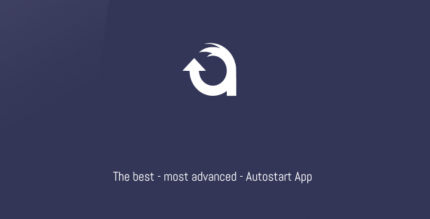App Freezer (PRO) 2.0.5 Apk for Android

updateUpdated
offline_boltVersion
2.0.5
phone_androidRequirements
6.0
categoryGenre
Apps, Tools
play_circleGoogle Play





The description of App Freezer
Working with App Freezer on Android Devices
App Freezer is a versatile application designed for various Android devices including Samsung, Sony, LG, HTC, Asus, Xiaomi, and Huawei, among others. It is compatible with both Root and Non-Root devices.
Requirements
This application requires either Root access or Device Administrator permission to function effectively. Without these permissions, the app will operate merely as a Package Information tool.
Key Features
- Freeze and Unfreeze Applications: Easily freeze bloatware or unwanted packages with just one tap.
- Support for Over 300 Bloatware: Manage pre-installed applications effortlessly.
- Export/Import XML Files: Conveniently import or export your list of frozen packages to/from external storage.
- Detailed Options: View details, launch, and uninstall packages (Root permission required).
- Favorites List: Save your preferred packages for quick access.
- Filtering Options: Easily navigate through frozen packages, running packages, and favorites.
- Custom Widgets: Create multiple widgets for quick freeze/unfreeze actions.
- Fingerprint Authentication: Secure your application with fingerprint lock/unlock.
Setup Instructions for Non-Root Devices
- Ensure your device runs on Android 5.0+ and you are familiar with using
adb. - Navigate to Settings, go to Accounts, and temporarily remove all accounts.
- Enable Android Debugging mode on your device.
- Install the Adb tool on your computer.
- In your computer's terminal (Windows, MacOS, Linux), run the command:
adb shell dpm set-device-owner com.wakasoftware.appfreezer/.receiver.DPMReceiver. - Restart the App Freezer application, re-add your accounts, and enjoy!
For detailed instructions, visit: App Freezer Setup Instructions
Special Permissions Required
android.permission.WRITE_EXTERNAL_STORAGE: Required for importing/exporting XML files and backing up APK files.android.permission.BIND_DEVICE_ADMIN: Necessary for Device Administrator mode.
How to Uninstall
To uninstall the application, open App Freezer, select the Menu (three dots at the top-right corner), and tap on Uninstall this app.
Important Notes
- Always unfreeze all packages before updating Android (OTA).
- Be cautious when freezing critical system packages unless you are certain it is safe.
- We do not encourage users to root their devices as it may void warranties.
- It is advisable to back up your device and data before using this tool.
- No personal data is collected from users, except for Google Crashlytics logs.
Contact Us
If you encounter any issues, have questions, or wish to provide feedback about this app, please reach out to us at: [email protected].
Additional Information
End User License Agreement: EULA
Privacy Policy: Privacy Policy
What's news
- Add listview cache
- Fix bugs
Download App Freezer
Download the professional installation file of the program with a direct link - 23 MB
.apk