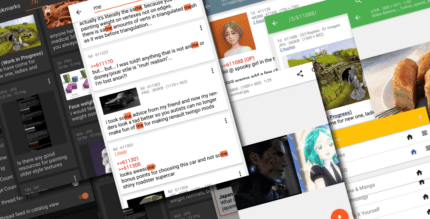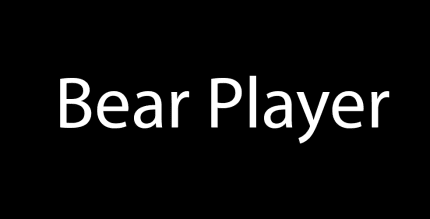App Lock – Lock Apps, Password (PRO) 1.7.3 Apk for Android

updateUpdated
offline_boltVersion
1.7.3
phone_androidRequirements
6.0
categoryGenre
Apps,
play_circleGoogle Play



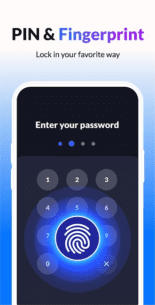
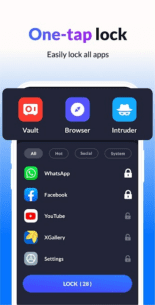
The description of App Lock - Lock Apps, Password
Protect Your Privacy with App Lock
App Lock safeguards your privacy with pattern, fingerprint, and password locks. Just one click to secure your apps and keep your phone safe!
With App Locker, You Can:
- 🛡 Lock all apps: Secure Facebook, WhatsApp, Messenger, Calls, Gmail, Snapchat, Play Store, and more. Prevent unauthorized access and protect your privacy!
- 🛡 Hide photos and videos: Encrypt your gallery to create a photo vault. Keep your private memories safe, accessible only with a password.
- 🛡 Use multiple lock types: Choose between pattern and fingerprint locks. The invisible pattern draw path ensures no one can see your pattern.
- 🛡 Intruder selfie: Capture photos of any intruders who attempt to access your apps with an incorrect password.
Why You Need App Locker?
- 👉 No more worries about others checking your social media apps, messages, and calls.
- 👉 Prevent friends from snooping when they borrow your phone.
- 👉 Keep kids from sending unintended messages or altering system settings.
- 👉 Protect your sensitive data from prying eyes.
More Features of App Locker
- 🔐 Lock new apps: Automatically detect and lock new app installations with one click for comprehensive protection.
- 🚀 Lock apps in real time: Lock apps instantly without delays, ensuring your content remains secure.
- 🔑 Customize re-lock time: Set specific times for the lock to activate, eliminating the need for repeated password entry.
- 👮 Advanced protection: Hide App Lock from recent apps to keep it concealed from others.
- 🔢 Reset password: Easily reset your password using security questions if you forget it.
- 👍 Easy to operate: Enable or disable App Locker with just one click.
About Permissions
To function effectively, App Lock requires:
- All Files Access: Needed to hide your private photos, videos, and important files.
- Accessibility Permission: Required for battery optimization and to enhance locking speed and app performance.
Rest assured, App Lock will never use these permissions for any other purpose.
Features Coming Soon
- ✔ PIN lock with random keyboard
- ✔ Intruder selfie feature
- ✔ Photo vault for encrypting and hiding photos & videos
- ✔ Private browser for incognito browsing
- ✔ Replace App Locker icon to confuse snoopers
- ✔ Rich themes
- ✔ Hide notifications preview
FAQ
How to use the Fingerprint Lock?
You can enable Fingerprint Unlock in the app settings if your device supports fingerprint recognition and runs Android 6.0 or higher.
We are committed to continuously improving our app. Any questions or suggestions are welcome!
Contact us: [email protected]
Try App Lock Today!
Are you looking for an app lock? Try our App Lock now—just one click to block apps!
Experience Fingerprint Lock
Why not try the fingerprint lock? It offers an excellent security experience.
Efficient App Lock Pattern
Our app lock pattern is highly efficient and completely free. Create a complex pattern for your apps today!
Small and Powerful App Locker
This compact app locker helps you discover who is trying to unlock your apps. Try it for free!
Lock Apps with Password
Looking to lock apps? Our app allows you to secure apps with a password and camouflage applications for added privacy.
App Lock Pro
Looking for a professional app lock? Our new App Lock Pro allows you to quickly secure your applications. Share it with your friends!
Enjoy App Locker with Password
Want an app locker with password protection? Download our app locker and set custom lock times for your favorite applications.
What's news
No changes are available!
Download App Lock - Lock Apps, Password
Download the professional installation file of the program with a direct link - 17 MB
.apk