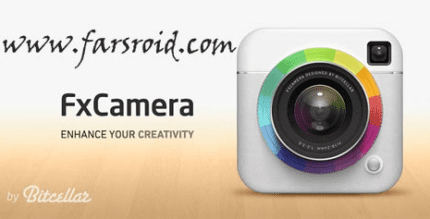App Lock (PREMIUM) 1.10 Apk for Android

updateUpdated
offline_boltVersion
1.10
phone_androidRequirements
4.1+
categoryGenre
Apps,
play_circleGoogle Play
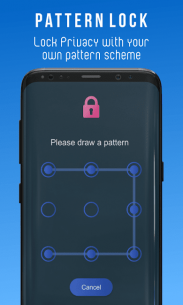


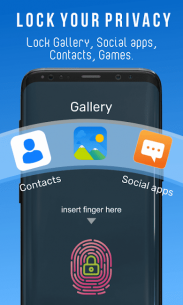
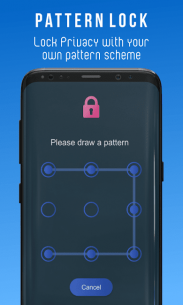
The description of App Lock
Enhance Your App Security with an App Lock
Protect your app usage from unauthorized access on your phone. This app lock provides the extra layer of security needed to prevent anyone else from using your apps or accessing your information without your permission.
Types of App Locks
There are two main types of locks that can be utilized to secure your apps:
- Pattern Lock: An easy and quick method to unlock your apps.
- Pin Lock: Similar to a traditional digital lock, requiring you to enter your secret code to access the app.
You can choose your favorite style of lock. For added security, consider using the fingerprint scan lock.
If you are concerned about forgetting your pattern lock or pin, don't worry! You can easily reset your lock by answering your security questions.
Main Features
- Lock only those apps that you wish to guard from others.
- Lock it with style:
- Pattern Lock: Easy and quick access.
- Pin Lock: Like a realistic safe vault.
- Fingerprint Scan Lock: For that extra layer of security.
- In addition to apps, you can also lock your phone gallery, contacts, and other system apps.
- Reset your pattern or pin using security questions.
Why Use an App Lock?
An app lock adds the extra security needed to protect your data on your phone, including contacts, photo & video gallery, notes, and more.
Permissions Needed
| Permission | Description |
|---|---|
PACKAGE_USAGE_STATS & Protected Permissions | This permission is used to access the list of apps to secure them with the app lock. |
USE_FINGERPRINT | Required for utilizing the fingerprint sensor. |
FOREGROUND_SERVICE | Allows the app to run in the background. |
RECEIVE_BOOT_COMPLETED | Used to lock apps after the screen lock is opened. |
Download App Lock
Download the complete installation file of the program with a direct link - 14 MB
.apk