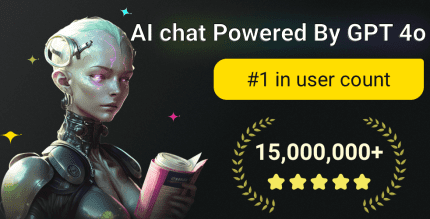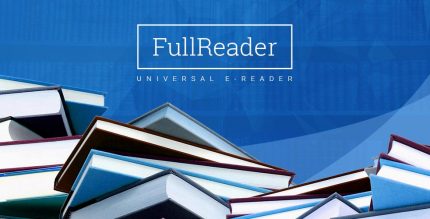AI App Maker Builder Appy Pie 3.4.31 Apk for Android

updateUpdated
offline_boltVersion
3.4.31
phone_androidRequirements
8.0
categoryGenre
Apps, Tools
play_circleGoogle Play
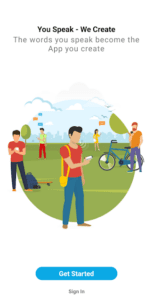
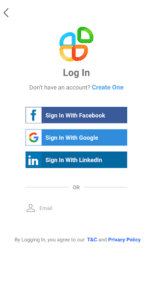
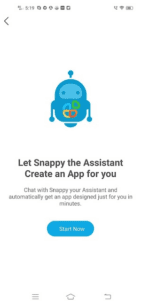
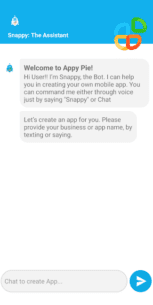
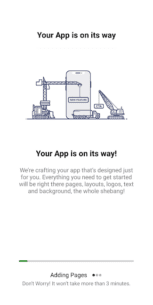
The description of App Maker App Builder Appy Pie
Build Your App with Appy Pie's No-Code AI App Builder
Appy Pie's No-code AI App Builder allows you to create an Android, iPhone, or PWA app effortlessly and launch it on app stores without any coding or programming skills. Simply enter a text description of your desired app on the AI App Maker platform, and let Appy Pie's intuitive AI handle the rest. Transform your ideas into a fully functional app with the AI App Builder from Appy Pie, helping your business grow and reach customers worldwide!
"Make an app, as easy as pie!"
Empowering Start-ups and Small Businesses
Appy Pie is the perfect AI app builder for start-ups and small businesses, enabling them to make their products and services accessible to a wider audience. Create your own app the no-code way and leverage advanced features to bring your business to every mobile device.
Democratizing App Development
Appy Pie democratizes the application design and development process, allowing everyone to create their own AI mobile apps, regardless of their technical skills, coding knowledge, or budget constraints. Experience the joys of no-code application building with Appy Pie and gain a competitive edge for your business. With Appy Pie, you can convert text into apps using AI App Development, resulting in a fully functioning mobile application ready to launch in just minutes!
Breaking Barriers in Mobile App Development
Previously, mobile app development was seen as a luxury reserved for industry giants, creating barriers for smaller companies with limited budgets. Appy Pie's no-code mobile application development using AI addresses these concerns, making it accessible for businesses of all sizes, irrespective of their financial and technical capabilities.
Create Stunning Apps with Ease
With Appy Pie, you can design powerful and visually appealing apps that function just like native applications. Here are some of the features you can expect:
- Instant Delivery: Receive your .apk file immediately.
- Trial Period: Test the platform before committing.
- User-Friendly Interface: Material design for a seamless experience.
- Diverse Categories: Choose from multiple app categories.
- Custom Themes: Select themes that best suit your needs.
- Instant Updates: Update your app and notify end users instantly.
- Versatile Designs: Personalize your app with multimedia images and text.
- Social Media Integration: Easily connect your app to Facebook, YouTube, and Twitter.
- Publishing Options: Publish your app on platforms like Google Play.
- Push Notifications: Engage users with timely updates.
- Flexible Chat: Incorporate chat features within your app.
- Multiple Pages: Add various pages like About, Contact, Home, Map, Chat, Quiz, Document, Survey, Portfolio, etc.
Additional Service Benefits
With Appy Pie, there’s no need to:
- Learn Android Application Development
- Have any coding or technical skills
- Understand JAVA or XML
Note: A subscription is required to keep your app published.
What's news
Bug fixes & optimisations.
Download App Maker App Builder Appy Pie
Download the main installation file of the program with a direct link - 7 MB
.xapk